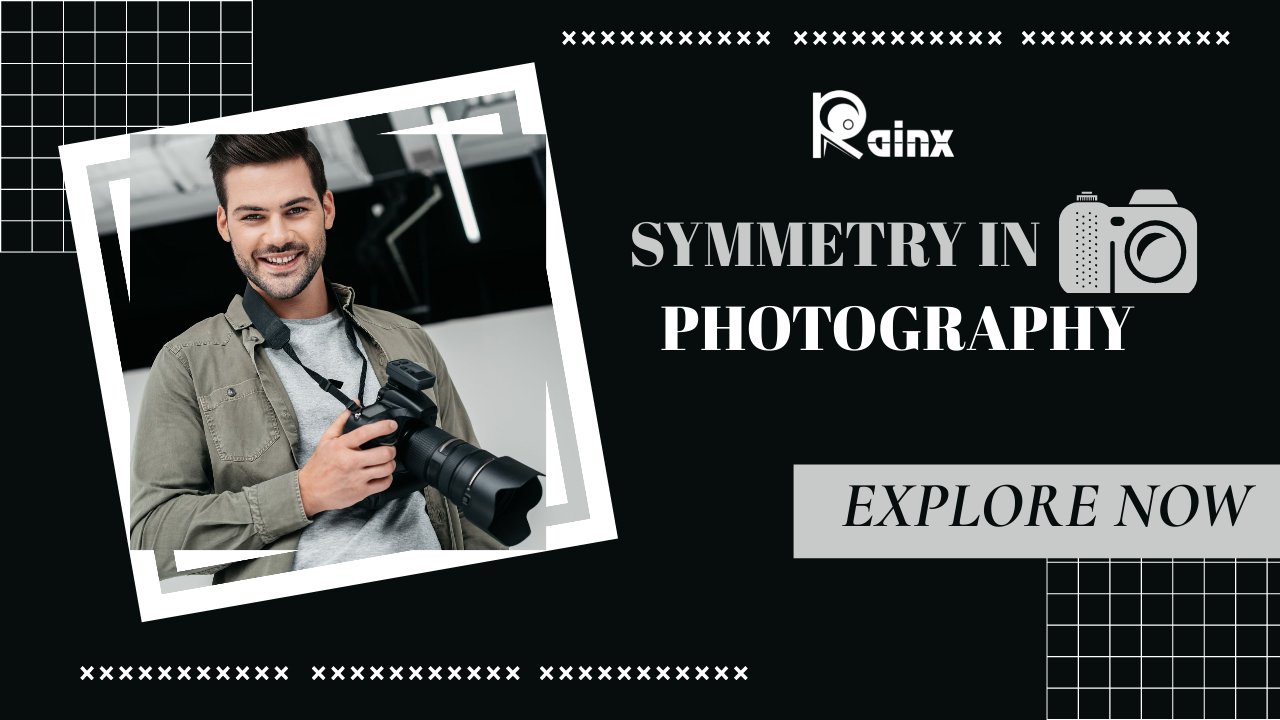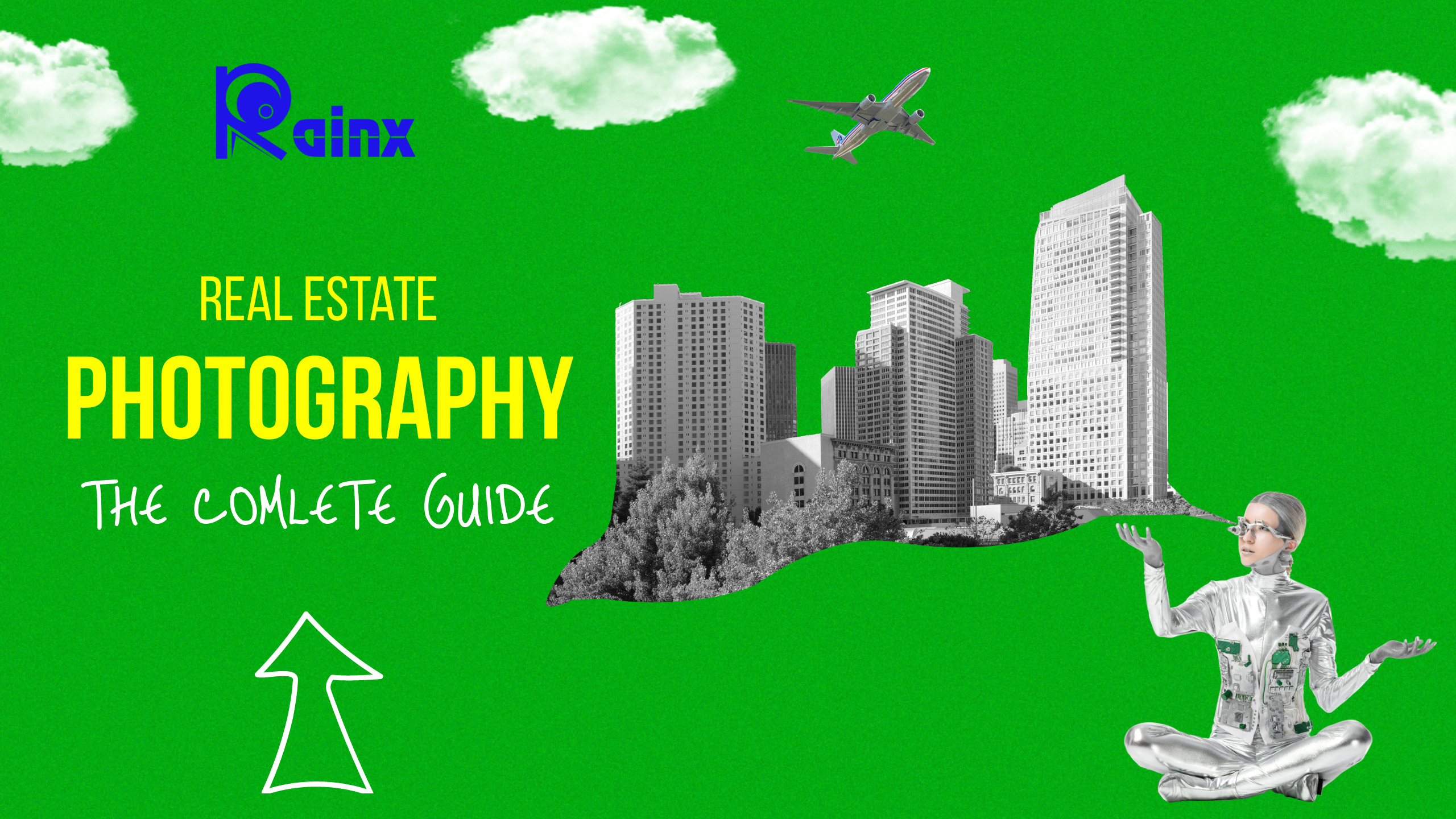Pet Photo Editing
Introduction
Pets hold a special place in our hearts, and capturing their playful antics and endearing expressions is a joy for any pet owner. However, to truly make these moments shine, a bit of post-processing can go a long way.
In this comprehensive guide, we’ll explore the techniques, tools, and tips for editing pet photos, ensuring that you can immortalize your furry friend’s charm in every frame.
I. Understanding Pet Photography Editing
A. Why Edit Pet Photos?
- Enhance Details: Editing allows you to bring out the intricate textures of fur, whiskers, and eyes.
- Correct Exposure: Adjusting exposure levels ensures that your pet is the focal point of the photo.
- Remove Distractions: Editing tools can help remove unwanted elements or distractions from the background.
- Creative Expression: Editing offers the opportunity to infuse your unique style and artistic vision into the photo.
II. Essential Tools for Pet Photo Editing
A. Photo Editing Software
- Adobe Lightroom: Offers a comprehensive set of tools for color correction, exposure adjustments, and precise edits.
- Adobe Photoshop: Ideal for more complex edits, such as object removal, advanced retouching, and creating composite images.
- Snapseed (Mobile): A powerful mobile app for on-the-go editing with a range of features and filters.
B. Brushes and Masks
These tools allow for precise adjustments to specific areas of the image, ensuring that your pet remains the focus.
C. Filters and Presets
Pre-made filters and presets can be applied to quickly enhance your photos with a specific style or mood.
III. Steps for Editing Pet Photos
A. Import and Organize
Start by importing your photos into your chosen editing software. Organize them for easy access and comparison.
B. Basic Adjustments
- Exposure: Ensure that the overall exposure is balanced, adjusting highlights, shadows, and midtones as needed.
- White Balance: Correct any color casts to ensure natural-looking tones.
- Contrast and Clarity: Enhance details and make your pet’s features stand out.
C. Crop and Composition
Consider the rule of thirds and balance when cropping your image. Focus on your pet’s eyes and ensure they are sharp and well-defined.
D. Retouching and Cleanup
- Remove Blemishes and Imperfections: Use the healing brush tool to clean up any distractions on your pet’s coat or in the background.
- Eye Enhancement: Brighten and sharpen your pet’s eyes to make them the focal point of the photo.
E. Adjust Colors and Tones
- Saturation and Vibrance: Enhance or tone down colors to achieve the desired look.
- Selective Color Adjustments: Use brushes or masks to adjust specific colors within the image.
F. Background Enhancements
- Blur Background (Bokeh): Create a shallow depth of field to isolate your pet from the background.
- Background Replacement: For more advanced edits, consider replacing the background entirely.
G. Sharpening and Noise Reduction
Apply sharpening to enhance fine details and reduce noise for a cleaner image.
H. Saving and Exporting
Choose the appropriate file format (JPEG for online sharing, TIFF for high-quality prints) and resolution for your intended use.
IV. Special Considerations for Different Pets
A. Dogs
Highlight their personality by focusing on their eyes and capturing their playful moments.
B. Cats
Embrace their independent nature and capture their candid, inquisitive expressions.
C. Birds
Highlight their vibrant plumage and capture their unique behaviors.
D. Other Pets (Small Mammals, Reptiles, etc.)
Pay attention to details specific to each species, such as fur texture or scale patterns.
Conclusion: Preserving Precious Moments
Editing pet portraits is an art form that allows you to capture the unique personality and charm of your furry, feathered, or scaly friend. With the right tools and techniques, you can transform ordinary snapshots into extraordinary portraits that preserve the memories of your beloved pet for years to come. Remember, practice and experimentation are key, so don’t be afraid to let your creativity shine through your edits.