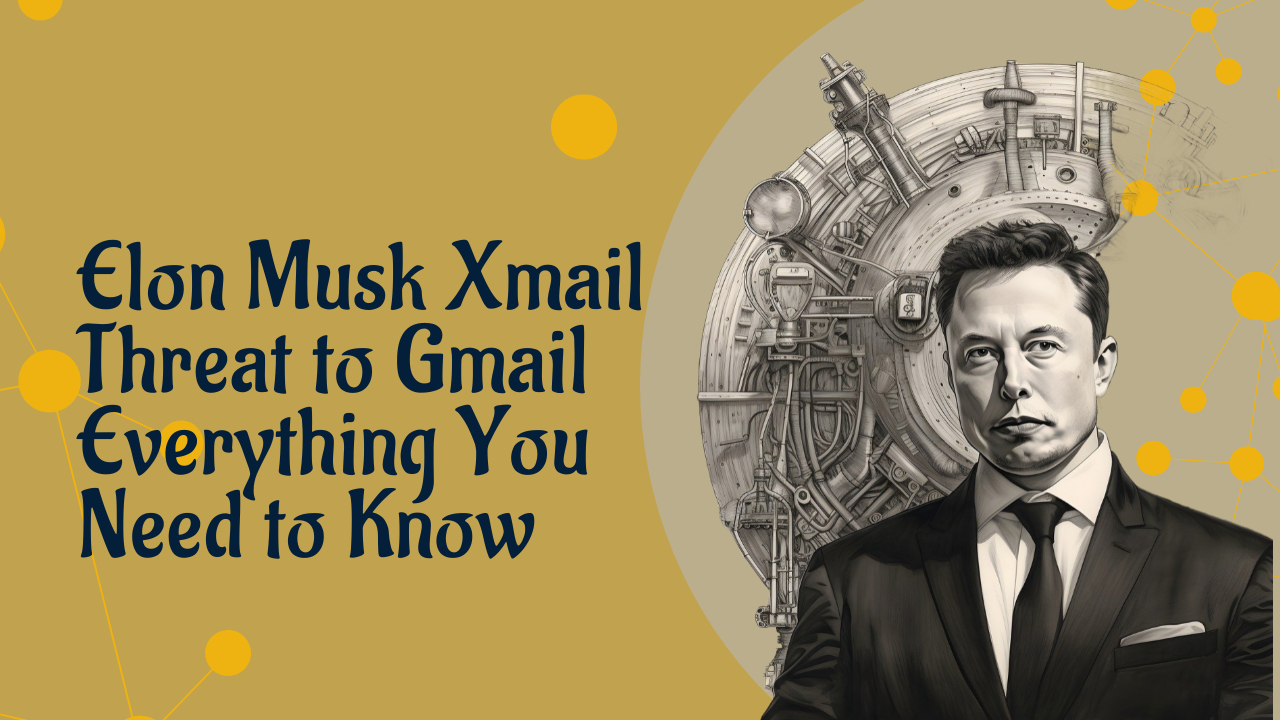8 E-commerce image optimization tips to increase Google traffic
Product images are one of the most important assets for your online store. Because the number of sales generated by your WooCommerce store is directly related to the quality of your product photography, it is critical that your e-Commerce images are optimized.
In this post, we’ll discuss three reasons why you should master image optimization, as well as eight e-Commerce image optimization tips to help you drive more traffic from Google and profit from your PICFIXSCommerce store.
Product images are one of the most important assets for your online store. Because the number of sales generated by your WooCommerce store is directly related to the quality of your product photography, it is critical that your e-Commerce images are optimized.
In this post, we’ll discuss three reasons why you should master image optimization, as well as eight e-Commerce image optimization tips to help you drive more traffic from Google and profit from your WooCommerce store.
Top 3 Reasons to Master Image Optimization
Image optimization can instantly improve any type of website, but it is especially important for e-commerce sites. Here are the top three reasons why you should learn how to optimize images.
Attract More Shoppers
Google indexes product images, as well as any other photos on your website. When users search for relevant terms, they may appear in image search engine results.
When you take the time to optimize your product images, they will appear better in search engine results, attracting more customers to your online store.
Improve Page Loading Times
Images are one of the most common causes of slow loading times. This is typically due to large file size, as a large image file takes longer to download and display in the browser. Slow loading times reduce conversion rates because visitors become frustrated and leave instead of waiting for your product page to finish loading.
Images that have been optimized have a smaller file size, which means they will take less time to download. This, in turn, will improve the speed with which your WooCommerce store loads. In the long run, you will not lose visitors or sales because your store did not load quickly enough.
Rank Better In Search Engines
Finally, optimized images will not only improve page load times and attract more customers to your store, but they will also help you rank higher in search engines. This is directly related to the above-mentioned page loading times, as well as a few other image optimization techniques discussed below.
4 E-Commerce Image Optimization Tips to Increase Google Traffic
Now that you know why image optimization is important, it’s time to dive into the tips that will help you optimize your product images so you can drive more traffic from Google and other search engines.
Understand Image Types
First and foremost, it is critical to understand various image formats in order to save them in the most appropriate one. This will prevent your images from becoming blurry and will also reduce the overall file size.
JPG, PNG, and GIF are the three most common image formats for uploading to your store.
JPG is one of the oldest image formats, and it is most closely associated with the internet. They have millions of colors and are ideal for displaying portraits, landscapes, and product photos. Another advantage of JPG images is that they can be significantly compressed, resulting in smaller file size with no significant loss of quality.
PNG is the most commonly used image format for images that require transparency. Consider your company’s logo or a product image with a white or transparent background. PNG images are also used as backgrounds, such as patterns or solid colors. The disadvantage is that they frequently result in large file size, but they also result in a higher-quality image.
GIF images have a lower resolution than JPG images and are commonly used for icons or animated images. They are an excellent choice when you need to include a small image with only a few colors. They don’t work well with large product photos because they generate a large file size, which significantly slows down your site.
With that in mind, the main takeaways when it comes to image formats are:
- Use JPG images for the majority of your product photos
- Reserve PNG images for your logo or if you need a product photo with a transparent background or if image quality is more important than the file size
- Save GIFs for icons or if you want to animate an image.
Note: If you want to make some adjustments to the photo just let me know. I can do it for you at a very low cost. You can hire me to edit your photo.
Always Add Alt Text
You should always add alt text to your images. There are three reasons why you should add alt text to your images:
- Alt text provides additional context for the search engine bots
- Alt text is another way assistive technologies interpret the photos found online.
- Alt text also displays when an image can’t load properly and tells the browser what’s supposed to be there
As a result, you should use alt text to provide additional information about the image. It’s another chance to include a product keyword, which can help that product image appear in image results pages, resulting in an increase in organic traffic.
In WordPress, adding alt text is simple. It is possible to do this both when you upload your product photo to your WooCommerce store and later. To edit the image, simply click the pencil icon and enter your alt text in the appropriate box.
Use Appropriate Image Dimensions
Another important image optimization tip is to use appropriate image dimensions. The width and height of your final image should be determined by the theme requirements.
For instance, if your theme requires images to be 1200px wide and 1800px tall, you should manually resize your image to those dimensions before uploading it to your WooCommerce store. This will help ensure that your product image displays correctly rather than being cut off at an odd angle by your theme. It will also help to reduce the image’s final file size.
For instance, if your theme requires images to be 1200px wide and 1800px tall, you should manually resize your image to those dimensions before uploading it to your WooCommerce store. This will help ensure that your product image displays correctly rather than being cut off at an odd angle by your theme. It will also help to reduce the image’s final file size.
Using Photoshop, you can easily resize your product images to the proper dimensions. Consider using a free program like Gimp or Picmonkey instead.
Name Images Descriptively
Instead of using the default name assigned by your camera, you should name your images descriptively. The simplest way to accomplish this is to describe the product exactly as it is.
For example, Men’s Red Polo Shirt or Black Crossbody Leather Bag could be the names of your product images. This not only helps search engines understand what your image is about, but it also helps shoppers who use assistive technologies understand what the image is showing.
Furthermore, a descriptive name will assist you in incorporating a keyword associated with your product, making the entire photo more relevant to search engines.
Final Thoughts
If you want to increase sales in your WooCommerce store and rank higher in search engines, you must optimize your images. Fortunately, once you know what you’re doing, optimizing images isn’t that difficult. You’ll be well on your way to optimizing your images and getting more organic traffic from Google if you follow the advice in this article.
Note: If you want to make some adjustments to the photo just let me know. I can do it for you at a very low cost. You can hire me to edit your photo.
LATEST POST
- Best web design companies in Trivandrum
 Rainx LLP, Oregon Technologies, Redwet Solutions, and Globify Digital Solutions are among the best web designing company in Trivandrum, specializing in website development.
Rainx LLP, Oregon Technologies, Redwet Solutions, and Globify Digital Solutions are among the best web designing company in Trivandrum, specializing in website development. - Create a Digital Business Card
 Craft a digital business card that showcases your unique brand and personality. It’s simple to share and easy to update whenever needed. Plus, you’ll benefit from a free domain, hosting, and effortless social media integration. Ideal for professionals in any field!
Craft a digital business card that showcases your unique brand and personality. It’s simple to share and easy to update whenever needed. Plus, you’ll benefit from a free domain, hosting, and effortless social media integration. Ideal for professionals in any field! - DeepSeek AI
 Explore the significant differences between DeepSeek AI and ChatGPT. Experience a more efficient and cost-effective AI solution tailored to your needs.
Explore the significant differences between DeepSeek AI and ChatGPT. Experience a more efficient and cost-effective AI solution tailored to your needs. - AI tools for resume building
 Explore the best AI tools for resume writing freely to create your professional resume to stand out in an interview.
Explore the best AI tools for resume writing freely to create your professional resume to stand out in an interview. - Answer Engine Optimization
 Discover the key differences between AEO and SEO. Learn how Answer Engine Optimization can boost your online presence when combined with SEO strategies.
Discover the key differences between AEO and SEO. Learn how Answer Engine Optimization can boost your online presence when combined with SEO strategies.