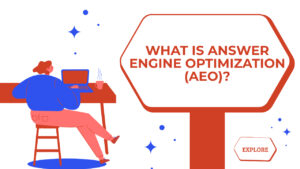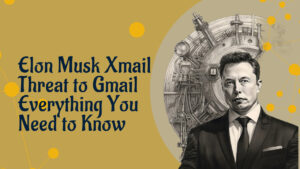Criteria consider while choosing the best passport photo app
Accuracy
The app should ensure that the photo meets the specific requirements of the country’s passport regulations, including dimensions, background color, and lighting.
Ease of Use
A good app should be user-friendly, making it easy for you to take and edit your passport photo without much hassle.
Editing Tools
It should have basic editing tools to adjust the brightness, contrast, and other elements to ensure the photo meets the necessary criteria.
Guidance
The app should guide you on how to take a proper passport photo, including instructions on framing, lighting, and background.
Compliance with Regulations
Ensure that the app is up-to-date with the latest passport photo requirements for various countries.
Cost
Some apps are free, while others may require payment for access to advanced features. Consider your budget and needs.
Reviews and Ratings
Look at user reviews and ratings to get an idea of how well the app has worked for others.
Best passport photo apps
Here are some popular passport photo apps you need to try out:
Passport Photo ID Studio
Passport Photo ID Studio app offers features like auto-detection of face, background removal, and compliance with various country’s passport photo regulations.
ID Photo Free
ID Photo Free allows you to take and format your passport photos according to various countries’ specifications.
Passport Photo Booth
Passport Photo Booth app provides templates and guidance for taking passport photos, ensuring they meet the required standards.
Passport Photo Maker
Passport Photo Maker app offers tools for editing and printing passport-sized photos, and it has support for multiple countries’ specifications.
CamScanner
While not exclusively for passport photos, CamScanner is a popular app for scanning documents, and it can also be used to take and edit passport photos.
Visafoto
Visafoto online service and mobile app allows you to create visa and passport photos online. It’s known for its accuracy and compliance with various country requirements.
- Answer Engine Optimization
by Muppudadhi
Discover the key differences between AEO and SEO. Learn how Answer Engine Optimization can boost your online presence when combined with SEO strategies.
- Xmail Elon Musk
by Muppudadhi
Elon Musk has teased an upcoming Xmail service on X, aiming to take on Gmail. Is this a new challenge for Sundar Pichai’s Google Mail? Discover the details.
- Best AI Tools for Project Management
by Muppudadhi
For effective project management, ClickUp, Monday.com, Notion, and Asana are excellent AI tools that help you complete your projects with minimal context switching.
- Best AI Tools to Convert Text to Video
by Muppudadhi
Some of the top AI tools for transforming text into video include Synthesia, VEED, Lumen5, and Invideo. These platforms allow you to craft impressive videos using customizable templates and voiceover options.
- Starlink Satellite Internet
by Muppudadhi
SpaceX’s Starlink satellite internet provides seamless connectivity even in the most remote locations. Discover how Starlink satellites operate, their internet speeds, availability, and pricing options.
- Photo Editing for Christmas
by Muppudadhi
Make your Christmas photos better with Rainx. Discover ideas and tips for taking unique Christmas pictures.
- Wireless Technology
by Muppudadhi
Ixana highlights the advantages of Wireless Technology, noting that Wi-R Technology allows for connections with touch while consuming 100 times less energy than Bluetooth or Wi-Fi, all while supporting wearables that don’t require charging.
- Blaze Transfer and Blaze Drive
by Muppudadhi
Share large files safely and quickly with BLAZE Transfer. Effortlessly create links to share and receive files directly from your Drive with coworkers or clients.
- Best on page SEO tools
by Muppudadhi
Discover the top-rated on-page SEO tools to take your SERP rankings to the next level. Google Search Console, Yoast SEO, and Screaming Frog are some of them in the paid and free on-page SEO tools list!
- Best AI Logo Generators
by Muppudadhi
Looka, Logo.com, Logomaster.ai, and Trailer Brands stand out as some of the top AI logo makers, making it simple to design distinctive and high-resolution logos effortlessly.
- Best AI tools for photo editing
by Muppudadhi
Unleash your creativity with best AI photo editing tools like Pixlr, Adobe Photoshop, Canva, and Luminar Neo. Edit images flawlessly without quality loss.
- Best AI website builders
by Muppudadhi
Discover the best AI website builders that allows you to create customized and professional looking websites such as Wix ADI, Hostinger, Jimdo, and Shopify.