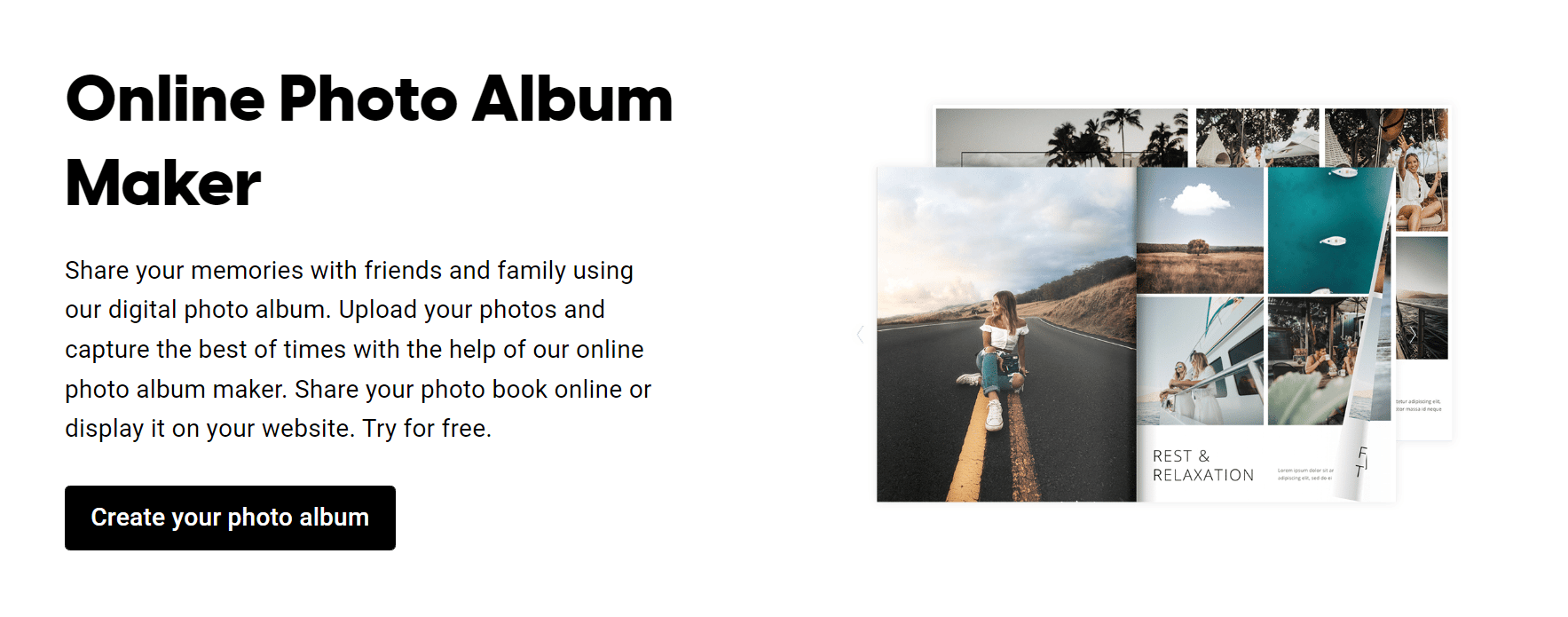Best photo album software
People these days love to keep their pictures on their computers or smartphones instead of printing those. You have a wide range of wonderful stories to tell about the people in your pictures. To properly organize them, you’ll need the best photo album software. Many photo software solutions also will display the locations of your pictures on a map. Furthermore, the presence of editing tools or integration with photo editing software changes a few of these software into complete online digital photography. In this blog, we are talking about the “10 Best Photo Album Software in 2022” Let’s get started.
flipsnack
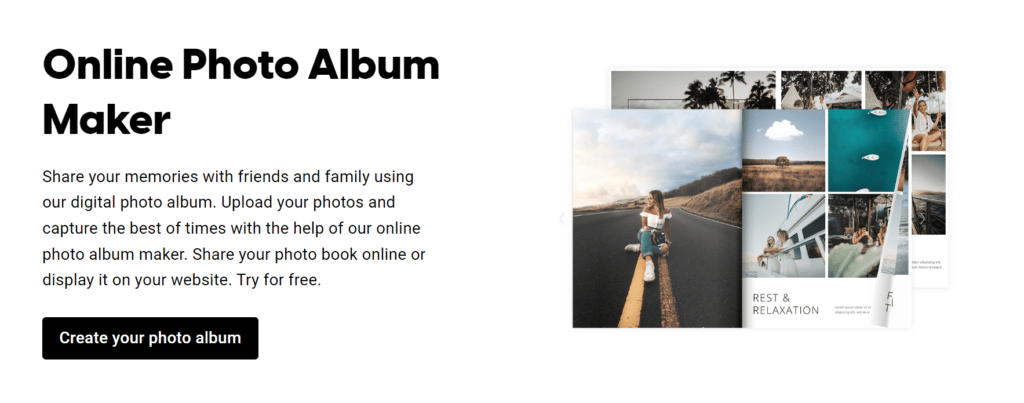
Flipsnack is an online photo album maker that allows you to showcase your photos in a more
the engaging way by adding a 3D page flip effect and various interactive elements.
Equipped with a user-friendly interface and drag-and-drop functionality, Flipsnack is suitable for
every type of user, whether you are a professional photographer or just a tad creative yet
enthusiastic beginner.
If you don’t know how to layout your photo book, you can easily select one of the fully
customizable templates available in the library and just replace the photos used in the design
with your own.
You can customize your photos, crop them, and resize them according to your taste. You can also
add interactivity to your photo albums by attaching interactive elements like audio; video;
photo-slideshows and social media so you can quickly share them on your preferred platforms.
You can also select how to download your photo album as follows: HTML5; web PDF; PDF for
print; GIF, and MP4.
Features:
● Drag and drop editor
● Various privacy settings
● Basic photo editing
● Website integration
● Stock photos integrated library
● Interactive elements: audio; video; photo-slideshows; GIFs; social media buttons.
● Fully customizable templates
● Multiple download options
Zoner Photo Studio X
⦁ Zoner Photo Studio X is believed to be something more than photo management software. It supports layer-based editing software, similar to Photoshop. As a result, Photo Studio X is a one-stop marketplace for organizing and editing your photographs.
⦁ Photos can be arranged by file, title, tags, and even location. This contains a handy mini-map right in the info window. Examine your photos in nine different colors and rate them from one to five stars. To boost your workflow, you can add keywords to lots of photos at once.
⦁ The ability to view, import, and edit photos from Facebook, iCloud, Dropbox, or OneDrive is a useful feature. They appear to be nearby drives on one computer. It means users can handle images from different platforms in a single window.
⦁ Because it requires a subscription, the above photo organizer is half the cost of Adobe Lightroom. With advanced editing features, it is an excellent choice for Windows users who need to organize and improve their photos.
Features
⦁ Importing from Facebook
⦁ A five-star rating
⦁ Flagging
⦁ Keywords
⦁ GPS tracking
⦁ Online data storage
⦁ Professional photo editing
⦁ Exporting
⦁ Printing
Note: If you want to make some adjustments to the photo just let me know. I can do it for you at a very low cost. You can hire me to edit your photo
Apple Photos
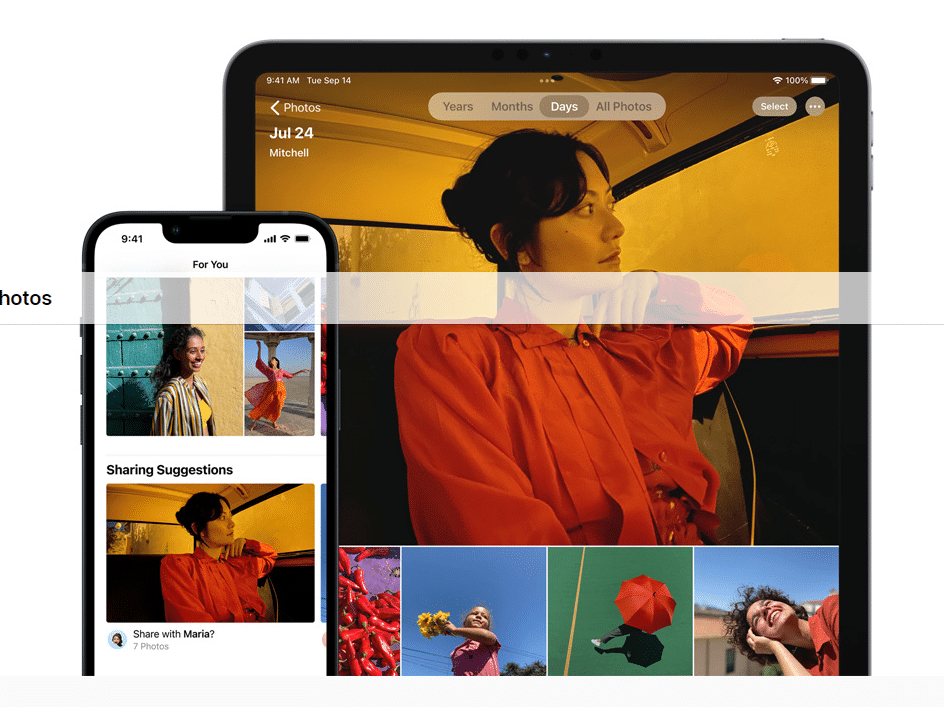
⦁ If you own a Mac or an iPhone, chances are you may use Apple Pictures to arrange your photos. Maybe you’re not yet aware of it. Apple Photographs will file your images as per the date, place, and file types. It has ‘Smart Albums’ pre-set for videos, images, live photos, portraits, panoramic views, screenshots, as well as RAW files.
⦁ Users can love pictures and make albums and projects. You can also make common albums or invite everyone to participate. Apple Photos loses the same rank and flagging system as other software on this list. However, its AI (artificial intelligence) identifies people and events amazingly well. It also creates slideshow video content for you all to keep as keepsakes.
⦁ The Apple Pictures app on every one of your Apple devices will be updated. Users can even make an album into a background picture for their AppleTV. Photographs will upload full-resolution files to iCloud and save space. It holds compressed versions of one’s phone or iPad on one’s device till users click the “edit and share” button.
⦁ For photo editing, there are basic exposure or color limits. However, using third-party extensions expands its capabilities without exiting the program. Local adjustment controls can be provided by plugins such as Pictorial and Luminar AI. They have developed improvements in artificial intelligence too.
⦁ Apple Photos expert at managing photos in one’s daily life. However, it falls weak in terms of editing capabilities. We suggest that you use it for personal pictures instead of as a good digital asset manager.
Are you using Apple devices and looking to know how to cancel Remini subscription on your Apple (IOS) devices. Tap and check out this article to understand it more.
Features
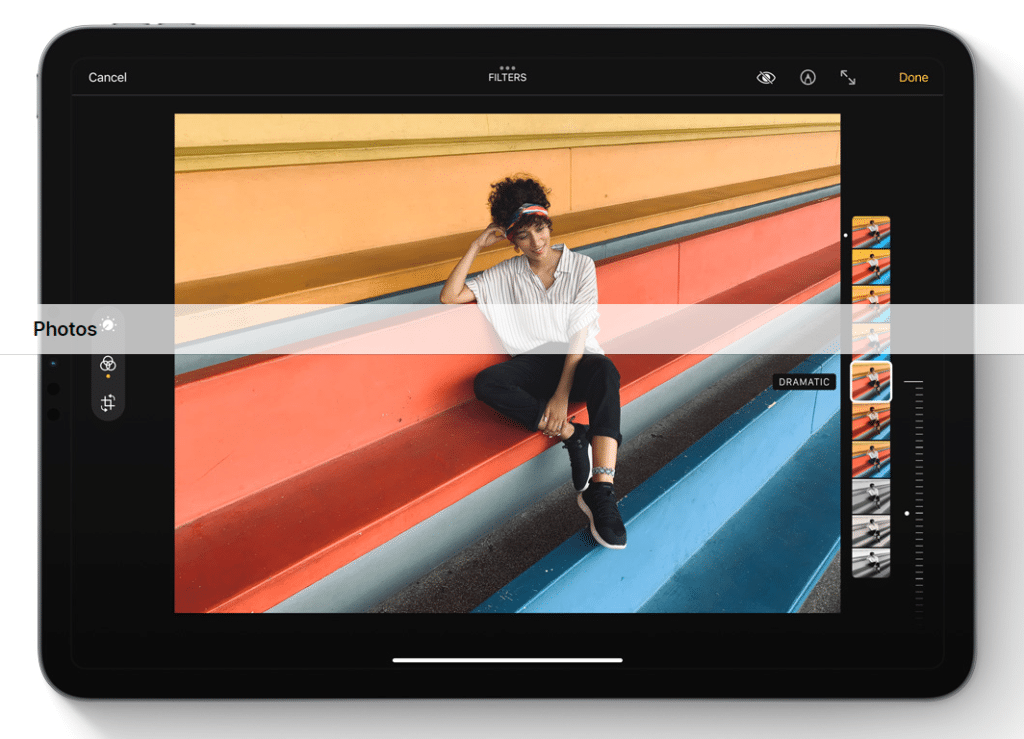
⦁ Favouriting
⦁ Keywords
⦁ Recognition of faces
⦁ GPS tracking
⦁ Albums that are clever
⦁ Online data storage
⦁ Syncing between devices
⦁ Photo retouching
⦁ Exporting
⦁ Printing
⦁ Video slide show
Magix Photo Manager Deluxe
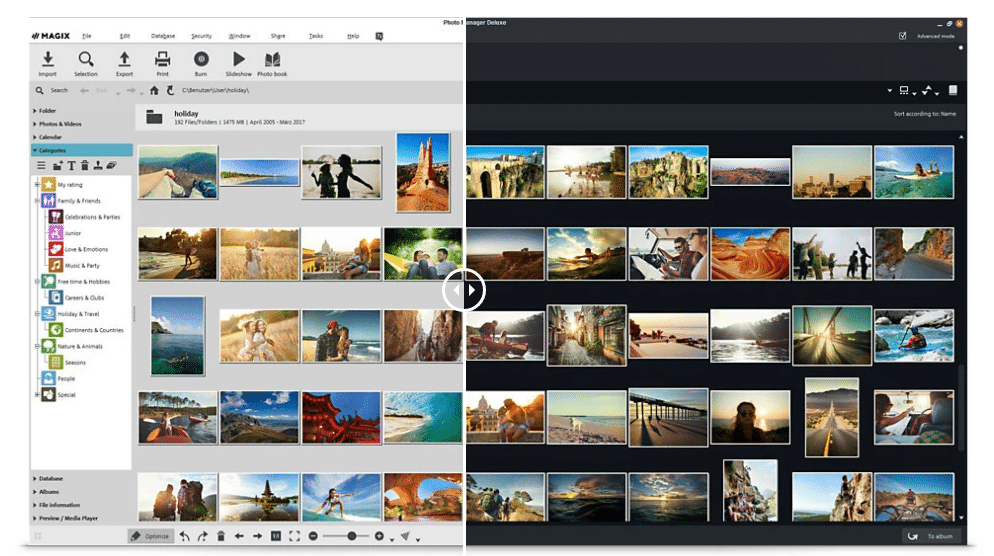
⦁ Magix Photo Manager Deluxe is a picture organizer for Windows. Users can import images from smartphones or download them from cloud storage to the laptop or computer. Drag and drop image thumbnails to arrange the pictures into categories or albums.
⦁ In the optimize panel, you can also modify your photos. It gives you basic exposure and color control, as well as the skill to connect panoramas.
⦁ Unlike the other feature-rich picture organizers, Magix Photo Delux is a one-time, low-cost purchase. It makes it a great option for low-cost Windows users.
Features
⦁ Star rating
⦁ Grouping into categories
⦁ Organizing into albums
⦁ Stitching a panorama
⦁ Photo retouching
⦁ Exporting
⦁ Printing
⦁ Video slide show
Movavi Photo Manager
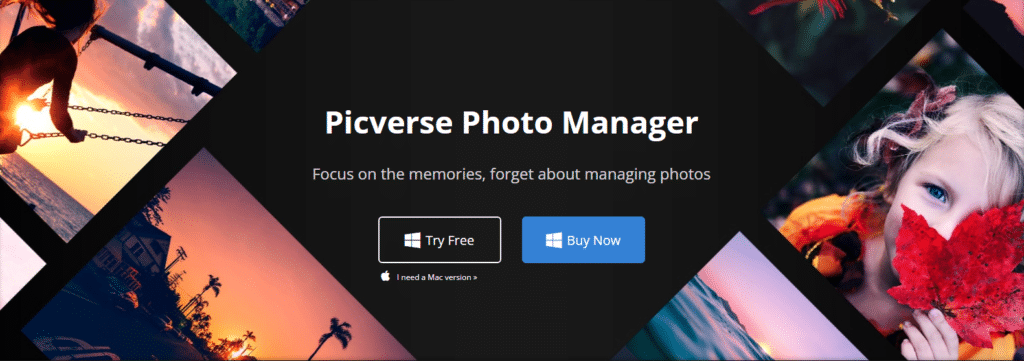
⦁ Movavi photo organizer software arranges the images automatically through date and GPS location. You can arrange your images into albums and tag them. It allows users to view all images that have a specific tag, despite where the file is stored.
⦁ Observing the images by a human is made simple with face detection. It has a web browsing function, much like Apple Images.
⦁ Users can sort your images by location using the Places tab and the GPS location stored information in your images. The Search Duplicates and Identify Similar functions are effective in cleaning up the library and freeing up some space.
⦁ This photo organizer software helps to perform basic edits such as cropping and resizing. However, for further image enhancement, we suggest Movavi Photo Editor.
Features
⦁ Keywords
⦁ Confirmation of faces
⦁ GPS tracking
⦁ Finding similar images
⦁ Finding duplicates
⦁ Basic photo editing
⦁ Exporting
⦁ Printing
Luminar AI (Artificial Intelligence)

⦁ Luminar AI, best known for its AI-assisted photo editing, has a collection feature. While images cannot be rated or flagged, they can be organized into folders or albums.
⦁ You can also add image files without uploading any data. It allows customers to view storage devices and add or remove files as projects come and go without disturbing the collection system.
⦁ The editing section is packed with artificially intelligent features and local controls. You can export directly to online photo galleries such as Smugmug and 500px.
⦁ It’s perfect for project-based photographers who will edit a file of images from such an event and then archive them until they’re deleted. Luminar, on the other hand, is not planned for finding or managing large file collections.
Features
⦁ Favouriting
⦁ Professional image editing
⦁ Exporting
⦁ Printing
⦁ Video slide show
Note: If you want to make some adjustments to the photo just let me know. I can do it for you at a very low cost. You can hire me to edit your photo
Piktorial

⦁ Piktorial is a free photo arranger that permits users to import images and arrange them into files and albums. You can flag as well as rate your images on a five-star scale, edit metadata and add keywords. Searches can be saved for later use, and ‘Smart Albums’ will update automatically unless recent pics fit the requirements.
⦁ Piktorial is independent of any particular app and an extension for Apple Pictures. It builds on the image editing capabilities of the Apple Photos app.
⦁ Exposure and color contouring are some of the editing tools available. Color and illuminance masks can be applied, curves can be adjusted, as well as gradients or brushes can be used to make local adjustments. There are also skin smoothing and repairing tools built-in. It also contains a wide range of templates for you to use on your images.
⦁ Piktorial is a subscription-based program, but a free version enables image agency and 2 or 3 local changes per image. FujiFilm simulation looks can also be purchased from their website.
⦁ Piktorial is an excellent choice for Apple Images users looking for more advanced editing features. It could also be for all those looking for a different type of image organizer for their Macbooks.
Features
⦁ Star Rating
⦁ Flagging
⦁ Keywords
⦁ Albums that are creative
⦁ Online data storage
⦁ Syncing between devices
⦁ Professional retouching
⦁ Exporting
⦁ Printing
Capture one
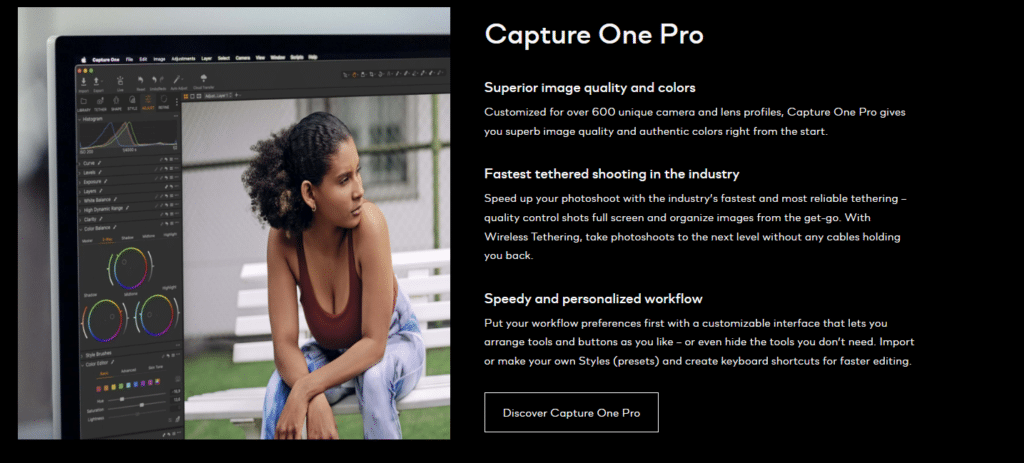
⦁ Capture One started as attached capture software for Phase One medium-format cameras. It has since developed into one of the best photo organization software packages available. It is Lightroom’s main competitor, providing powerful photo editing and native Photoshop filetype support.
⦁ You can organize your images into folders within ‘Sessions’ and ‘Catalogues’ by keywording them. You can also create “Smart Albums” that update based on your search terms, which can range from keywords to optics types. Keyword libraries make it possible to tag multiple images at the same time. Likewise, keyword libraries can be saved for future imports.
⦁ Its image editing abilities are similar to those of Lightroom. Capture One is built for large files and the version changes quickly. The color control and sharpening software in this list are the most complete.
Features
⦁ Importing files and naming them
⦁ Star Rating
⦁ Flagging
⦁ Keywords
⦁ Albums with Knowledge
⦁ Professional retouching
⦁ Exporting
⦁ Printing
Excire Foto
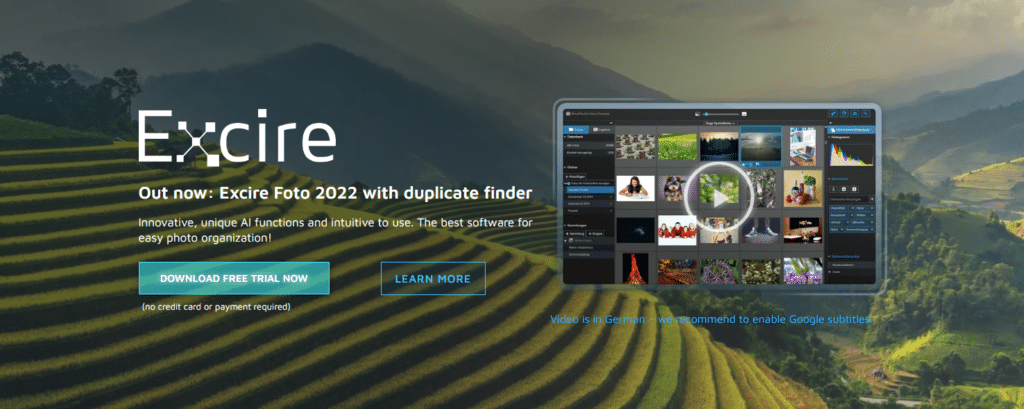
⦁ Excire Foto could be the best image agency software we’ve ever used. When you add a file of images, Excire will be using artificial intelligence to keyword them for you. Users can search the list using terms they might not have thought of before, such as atmospheric or Visual effects.
⦁ The software goes a step further on basis of quality and their age group, in pairs, or groups! So you can look through the library for the pair of elderly females who aren’t smiling.
⦁ Keywords are classified. Using keyword hierarchal structure pane, they are simple to break down into specific search terms. It makes it simple and quick to find the image you’re looking for.
Features
⦁ Importing files and naming them
⦁ Star rating
⦁ Flagging
⦁ AI-assisted keywording
⦁ Recognition of faces
⦁ Noticing age and gender
⦁ Smart Albums
⦁ Exporting
Adobe Lightroom
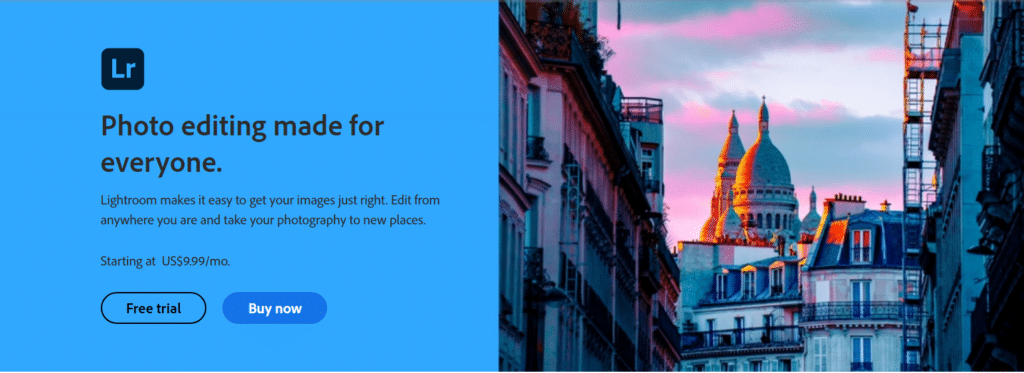
⦁ Adobe Lightroom is an image handling and editing app in one. While on a shoot, you can insert images to the mobile device. When you return and open Lightroom Classic on the desktop, the files, folders, keywords, or edits will connect with your library.
⦁ Adobe Lightroom is great for both beginners and experts. Lightroom’s extensive organizational tools, editing skills, and printing tools will be used by both types of users.
⦁ However, it is only available as a monthly or annual subscription. And it’s not for those if you’re searching for a one-time purchase.
DOWNLOAD NOWFeatures
⦁ Importing files and naming them
⦁ Star rating
⦁ Flagging
⦁ Keywords
⦁ Recognition of faces
⦁ GPS tracking
⦁ HDR combining
⦁ Stitching a panorama
⦁ Smart Albums
⦁ Online data storage
⦁ Linking between devices
⦁ Professional retouching
⦁ Exporting
⦁ Printing
⦁ Video slide show
ACDSee Photo Studio Ultimate
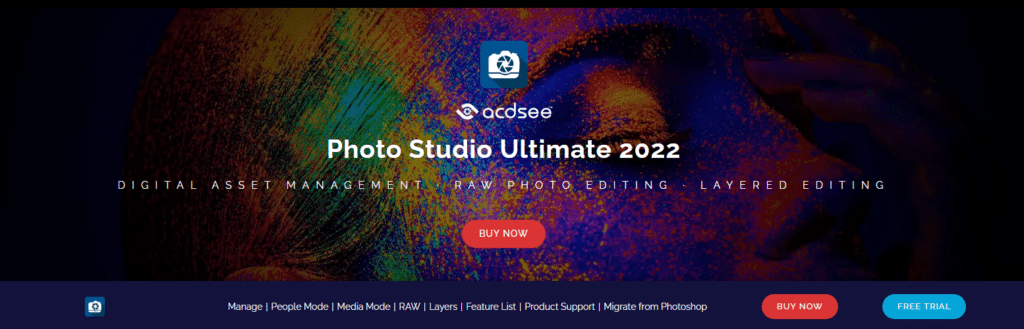
⦁ ACDSee Photo Studio is a photo manager and editor app. It has developed workflow features that will help you organize and handle your files as a mid-priced subscription.
⦁ By automatically moving to the next image, ‘Auto Advance’ allows you to update metadata or add keywords. Users can’t take their hands off the keyboard.
⦁ ‘People Mode’ employs artificial intelligence to identify and classify faces in the catalog. To help manage your disc space, you can apply or prefix sets of keywords to the images and use a duplicate file selector.
⦁ The Developing panel’s editing is advanced. To fine-tune the final look of your image, you can also use layers, tone curves, brushes, and gradients. You can also save the editing process as an ‘action’ and use it on other projects. In current digital world you can generate image of text prompt quickly by using softwares like Midjourney AI image generator. Want to know more about what is Midjourney. Explore.
Features
⦁ Importing files and naming them
⦁ Star rating
⦁ Flagging
⦁ Keywords
⦁ Confirmation of faces
⦁ GPS tracking
⦁ Albums
⦁ Online data storage
⦁ Syncing between devices
⦁ Professional image editing
⦁ Exporting
⦁ Printing
⦁ Video slide show
Conclusion
Managing a global number of images can be difficult. Even if you have the best photo organization software, you must know where your files are saved and name them suitably. If you find it difficult to keyword your images, we believe Excire Foto is the best image arranging app for auto-applying keywords. This will free up precious editing time. I hope it is beneficial to everyone.
Note: If you want to make some adjustments to the photo just let me know. I can do it for you at a very low cost. You can hire me to edit your photo