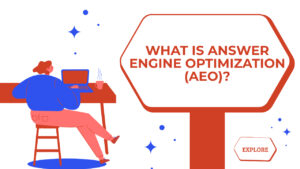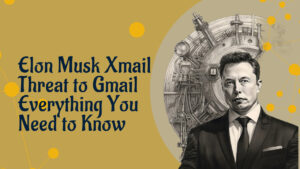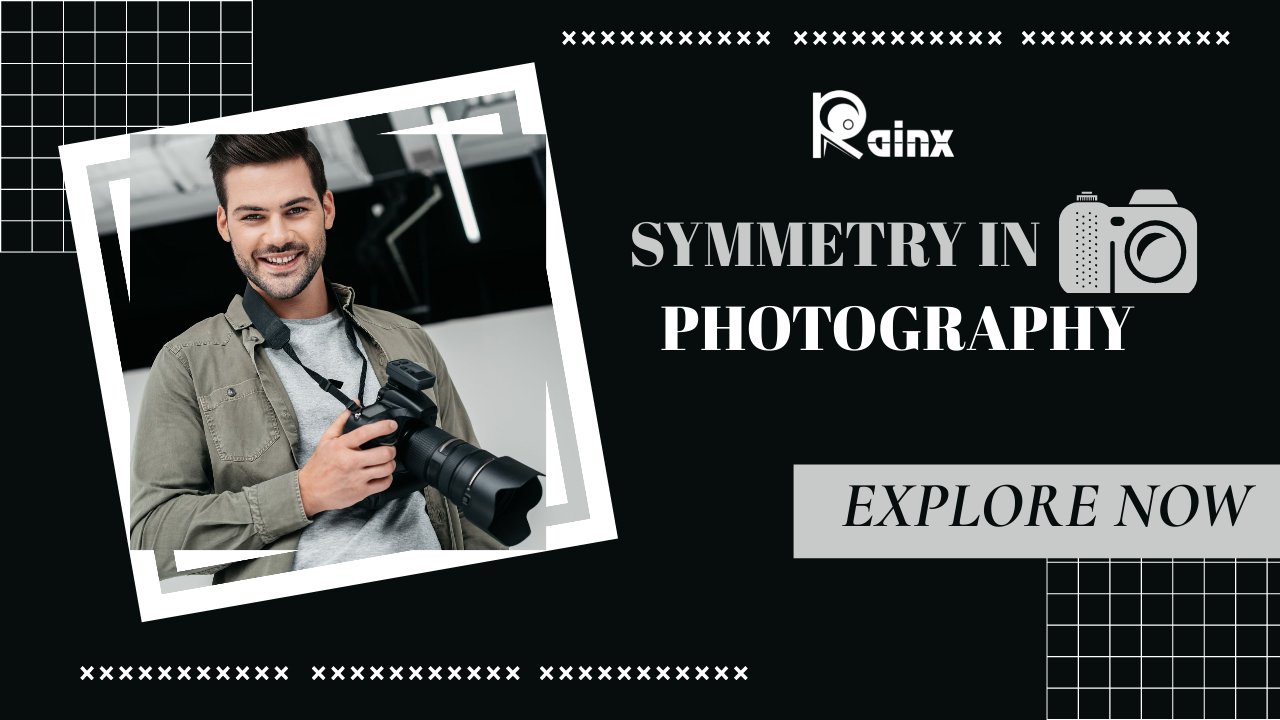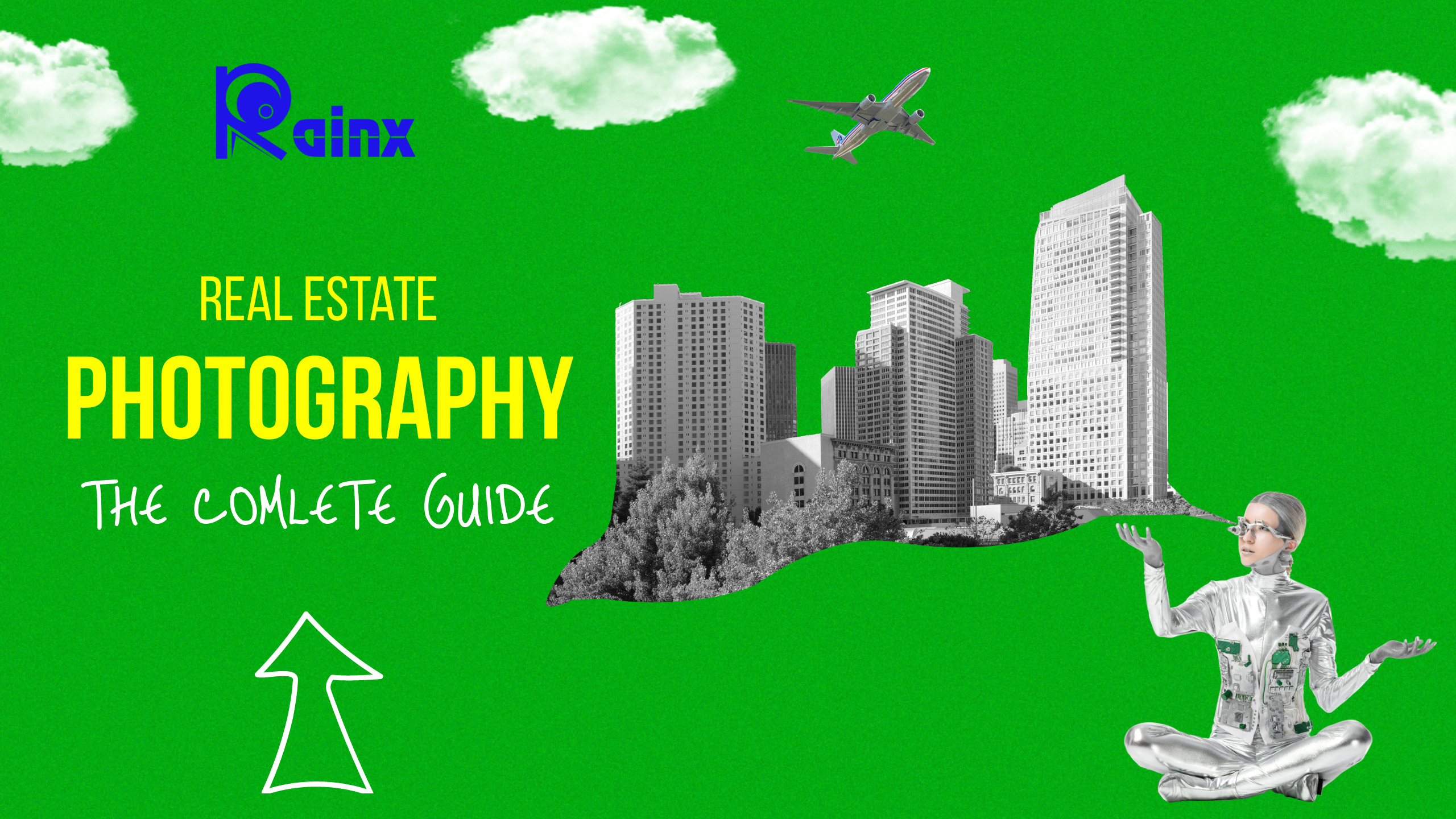Catalog photography
Capturing catalog photography involves several steps to ensure that the products are presented in a clear, appealing, and consistent manner. Here’s a step-by-step guide to help you get started:
Capturing catalog photography
Gather equipment
- Camera: Use a digital camera with manual settings for better control over exposure, focus, and other settings.
- Tripod: A stable tripod helps to keep the camera steady and ensures consistent framing.
- Lighting Equipment: Natural light or external lights with softboxes or diffusers can be used to control the lighting.
- Background: Use a clean, neutral background (usually white, black, or a muted color) to keep the focus on the product.
Set up your shooting area
- Ensure you have enough space to set up your products and lights.
- Position your background and ensure it is smooth and wrinkle-free.
Lighting
- Natural Light: If possible, use soft, natural light from a window or a diffused outdoor area. Avoid harsh direct sunlight.
- Artificial Lighting: If using artificial lights, position them to create even, diffused illumination. Avoid harsh shadows.
Camera settings
- Aperture (f-stop): Use a mid-range aperture (around f/8 to f/11) for a good balance between depth of field and sharpness.
- Shutter Speed: Use a tripod to allow for slower shutter speeds if needed for proper exposure.
- ISO: Keep ISO as low as possible to reduce noise.
Framing and composition
- Use a tripod to ensure consistent framing.
- Position the product in the center of the frame or according to your desired composition.
- Use the rule of thirds, leading lines, and other compositional techniques to create visually appealing images.
Focus and depth of field
- Use manual focus for precise control over what is in focus.
- Consider the depth of field – a wider aperture (lower f-number) will give you a shallow depth of field, while a smaller aperture (higher f-number) will give you a larger depth of field.
White balance
- Set the white balance correctly to ensure accurate colors. You can use auto white balance or set it manually based on your lighting conditions.
Product preparation
- Clean and prepare the products before shooting. Remove any dust, fingerprints, or imperfections.
Shoot in RAW
- If possible, shoot in RAW format for greater flexibility in post-processing.
Multiple angles and close-ups
- Take shots from different angles to showcase the product’s features and details.
- If applicable, capture close-up shots to highlight specific details.
Editing and post-processing
- Use photo editing software (like Adobe Lightroom or Photoshop) to adjust exposure, color balance, sharpness, and other elements as needed.
- Ensure that the colors are accurate and consistent across all the images in the catalog.
Consistency
- Maintain a consistent style and background throughout the catalog to create a cohesive look.
File formats and sizes
- Save the images in a format suitable for web or print use (JPEG is common for web, while TIFF or PNG may be used for print).