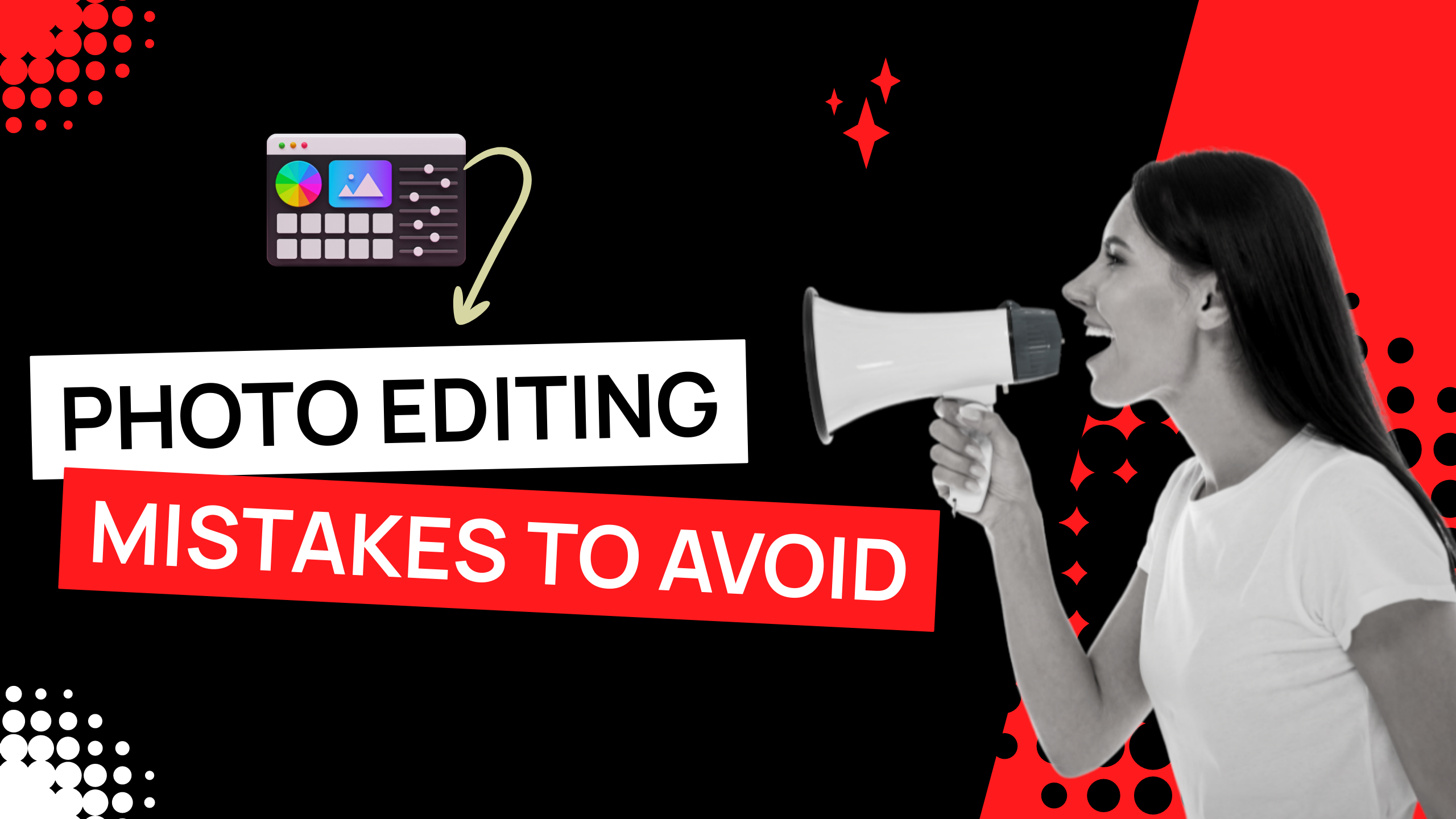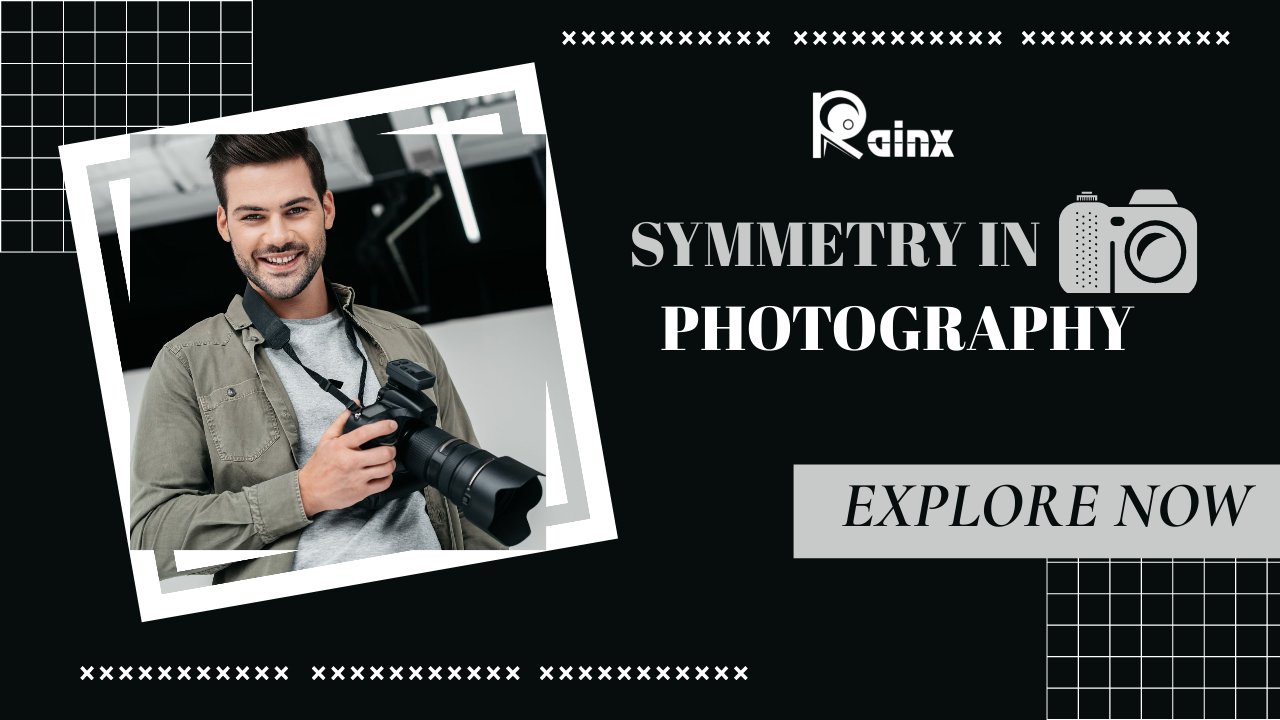How to take pictures of shiny objects without
Photographing highly reflective subjects is one of the toughest jobs for new and experienced real estate photographers. Knowing how to capture shiny objects without reflections will help you avoid exposure, clarity, and image quality issues when shooting indoors.
How to Photograph Shiny Objects Without Reflection

While you can use third-party photo editing software to correct reflections after taking a shot, the apps aren’t 100% effective. In most cases, the resulting image quality will be lower than that of a photo taken initially without reflections. Therefore, you should minimize reflections before taking pictures. The following specialized tools, lighting adjustments, and camera settings will help you avoid glare when photographing shiny objects.
Diffuse the Light
Beams of artificial light or sunlight are the main cause of reflections. When light hits a shiny object, it bounces off its surface, creating a reflection. The most effective way to capture highly reflective subjects without reflections is to diffuse the light source. In general, diffusing a light source minimizes the amount of light hitting the glossy surface directly, thereby minimizing reflections. You can use a variety of methods to diffuse light, such as placing your subject in a shaded area away from direct sunlight or using fabric reflectors or studio lighting fixtures. In the case of artificial lighting, you can also use other techniques such as adding another light source to diffuse the incident angles, placing a dimmer between the light source and the object, or turning the light source off the subject. other body.
Shoot on an Overcast Day
Exterior photographs of the property may not be captured on studio lighting or a makeshift table. On the other hand, shooting them on a sunny day can lead to glare and reflections, especially from windows. In such cases, the best way to reduce glare is to improve natural light. Consider taking your photos during the first hours of daylight or wait until the sun goes down a bit for optimal lighting without direct sunlight. You can also take pictures when it’s cloudy, as clouds can help diffuse light and reduce glare. Remember that you can use the rays of the morning sun to create unique effects on your shiny objects without creating reflections.
Use Polarizing Filters
A polarizing filter is a unique piece of glass that you can attach to the front of your camera lens to help separate polarized light from the rest. Normally, it allows certain wavelengths of light to pass through the filter to the camera lens. Attaching a polarizing filter to your lens will help reduce glare, especially if you’re shooting glass or water. However, the polarizing filter still affects the amount of light reaching your camera lens, which can be a problem if you’re taking photos indoors in low light.
Adjust the Camera Angle
If you are still experiencing reflections even after adjusting the angle of incidence, consider adjusting other variables based on the laws of reflection, such as changing the camera angle. In most cases, this is the easiest way to avoid glare, especially when shooting portraits with glasses. Light reflects off a flat surface at an angle similar to where it hits the surface, so you can adjust the angle of reflection by adjusting the angle at which you’re shooting. As you change the angle, make sure to observe what happens to the light, as you may want to retain some of the glare. You can also try positioning yourself so that the sun is behind you instead of shooting directly. In the case of glasses, try tilting the person’s head slightly away from the light source to minimize glare on the glasses.
Create a Tabletop Studio
If you are still experiencing reflections even after adjusting the angle of incidence, consider adjusting other variables based on the laws of reflection, such as changing the camera angle. In most cases, this is the easiest way to avoid glare, especially when shooting portraits with glasses. Light reflects off a flat surface at an angle similar to where it hits the surface, so you can adjust the angle of reflection by adjusting the angle at which you’re shooting. As you change the angle, make sure to observe what happens to the light, as you may want to retain some of the glare. You can also try positioning yourself so that the sun is behind you instead of shooting directly. In the case of glasses, try tilting the person’s head slightly away from the light source to minimize glare on the glasses.
Use a Lens Hood
You can either integrate the lens hood into the camera or place it in the front part of the lens. Hoods come in many shapes and sizes, and the right one depends on the type of photographic work. When shooting through glass, you can attach the lens hood directly to the glass to reduce unwanted reflections that may appear on the window surface. They also prevent stray light from entering the lens, causing flare. If you do not have a lens hood, you can use a black cloth to cover the front of the lens or carefully place the lens near the glass and block the light with your left hand.
Camera Settings for Shooting Reflective Objects
Apart from the specialized equipment, you can tweak the following lighting and exposure settings in your camera to reduce the reflections and glare when shooting shiny subjects.
- Use the lowest ISO: The ISO controls how much you amplify the light reaching the camera sensor. Since you will be amplifying even the reflections and glare, it’s advisable to use the base ISO.
- Use a faster shutter speed: The shutter speed is the duration the shutter opens to allow light to enter the camera. A fast shutter speed will minimize the light entering the camera, reducing the glares reaching the camera sensor.
- Use a narrow aperture: The aperture refers to the opening that allows light to enter the camera. A small aperture means less light entering, increasing the chances of the glares and reflections being locked out.
- Use aperture priority mode or manual mode: If the reflections result from the lighting conditions, consider switching to manual mode so you can regulate how the camera responds to light. Keep in mind that the aperture priority is easier than the manual mode as it allows you to regulate the light reaching the camera sensor.
- Try to use a shallow depth of field: If you reduce the depth of field, you bring the glare out of focus, blurring the reflections. However, this might require you to use a wider aperture, especially if you are not using a full-frame camera
- Switch off your flash: If you are capturing a portrait with eyeglasses or real estate photos that include glass windows, there are higher chances that your camera flash will cause glare. It is advisable to turn off the camera flash and use other lighting methods.
Note: If you want to make some adjustments to the photo just let me know. I can do it for you at a very low cost. You can hire me to edit your photo