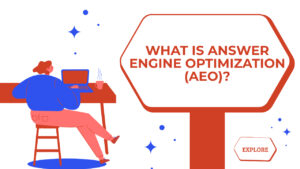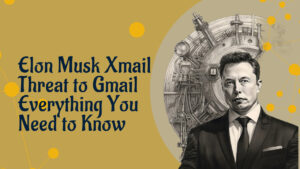Picture Restoration on Reddit
Introduction
Welcome to the world of picture restoration, where old and damaged photos are brought back to life through digital wizardry. This guide is designed to help you navigate the popular subreddit r/picrequests, a community of talented individuals passionate about reviving memories captured in faded or damaged images.
In this comprehensive guide, we’ll cover everything you need to know about picture restoration on Reddit, from submitting a request to honing your own restoration skills. Explore how photo restoration works?
Getting Started with r/picrequests
Navigating the Subreddit
r/picrequests is a vibrant community with a diverse range of restoration enthusiasts. Familiarize yourself with the subreddit’s layout, rules, and culture to make the most of your experience.
Understanding Submission Guidelines
Learn the dos and don’ts of submitting restoration requests. Adhering to the guidelines ensures your request gets the attention it deserves.
Best Practices for Title Formatting
Crafting a clear and informative title is crucial for attracting the right restorer to your request. Follow these tips to create compelling titles.
Submitting a Restoration Request
Providing Clear and Detailed Information
The more information you provide about the image and your restoration preferences, the better equipped restorers will be to meet your expectations. Include details such as the specific areas you’d like addressed, preferred color schemes, and any historical context that might be relevant.
Attaching Images for Restoration
Use reputable image hosting services like Imgur or Google Drive to share your photos. Ensure that the images are of high quality and clearly depict the areas in need of restoration.
Setting Realistic Expectations
Remember that restorers are volunteers with varying levels of expertise. Be realistic about what can be achieved, especially with severely damaged or low-resolution images. A detailed description of your expectations will help restorers gauge the feasibility of the restoration.
Interacting with the r/picrequests Community
Etiquette for Requesters
Respectful and courteous communication is key. Be patient, understanding, and appreciative of the time and effort restorers put into their work.
Communicating with Potential Restorers
Clarify any doubts or questions restorers may have about your request. Effective communication ensures that both parties are on the same page.
Showing Appreciation for Completed Work
Don’t forget to express your gratitude when a restoration is completed to your satisfaction. A simple “thank you” goes a long way in fostering a positive community.
Choosing the Right Image for Restoration
Assessing the Condition of the Photo
Consider factors like resolution, level of damage, and overall quality. Well-preserved images are typically easier to restore, while heavily damaged ones may require more time and expertise.
Recognizing the Limits of Restoration
While skilled restorers can perform wonders, there are limits to what can be achieved, especially with severely damaged or low-quality images. Realistic expectations will lead to more satisfying results.
Picture Restoration Tools and Techniques
Introduction to Photo Editing Software
Familiarize yourself with popular photo editing tools like Adobe Photoshop or GIMP. Many tutorials are available online to help you get started.
Basic Restoration Techniques
Learn fundamental restoration techniques such as color correction, sharpening, and dust/scratch removal. These skills form the foundation of any successful restoration project.
Advanced Techniques
Explore more complex tools like the Clone Stamp or Content-Aware Fill for intricate restorations. Practice and experimentation are key to mastering these advanced techniques.
Tips for Aspiring Restorers
Building Your Skills Through Practice
The more you practice, the better you’ll become. Start with simpler restorations and gradually tackle more challenging projects as your confidence and skills grow.
Learning from Feedback and Critiques
Embrace feedback, both positive and constructive. It’s an invaluable tool for honing your craft and improving your restoration abilities.
Resources for Further Improvement
Explore online resources, forums, and tutorials dedicated to photo restoration. These can provide invaluable insights and techniques for refining your skills.
Showcasing Your Restoration Work
Sharing Completed Projects on r/picrequests
Share your completed restorations with the community for feedback and recognition. It’s a great way to gain valuable insights and showcase your growing skill set.
Engaging with the Community for Feedback
Seek feedback on your work, and be open to suggestions for improvement. Engaging with the community can lead to valuable learning experiences.
Building a Portfolio for Personal or Professional Growth
Consider creating a portfolio of your best work. It can be a valuable resource if you’re interested in pursuing photo restoration on a more professional level.
Troubleshooting and Common Challenges
Addressing Issues with Image Quality
Learn techniques for enhancing image quality, such as noise reduction or upscaling, to tackle challenges presented by low-resolution or heavily damaged images.
Dealing with Complex Restoration Requests
Develop strategies for breaking down complex restoration projects into manageable steps. This will help you approach challenging requests with confidence.
Finding Solutions to Technical Problems
Troubleshoot common technical issues you may encounter during the restoration process, ensuring a smoother workflow.
Respecting Copyright and Privacy
Understanding Copyright Laws
Familiarize yourself with copyright laws and guidelines to ensure you’re handling images ethically and legally.
Obtaining Permission for Restoration and Sharing
If the image belongs to someone else, seek their permission before restoring or sharing it, especially if it contains sensitive or private information.
Contributing to the r/picrequests Community
Offering Tips and Advice to Requesters
Share your knowledge and expertise with those seeking help. Offering guidance can be just as rewarding as receiving it.
Participating in Restoration Challenges
Engage in community challenges or events that encourage skill-building and creativity in photo restoration.
Mentoring Newcomers in the Art of Restoration
Support and guide newcomers to the community, helping them develop their own restoration skills.
Conclusion and Inspiring Stories
Celebrating Successful Restorations
Reflect on the impact of successful restorations, preserving cherished memories for generations to come.
Reflecting on the Impact of Picture Restoration
Consider the significance of your role in reviving memories and preserving history through picture restoration online through Reddit.
By following this guide, you’ll be well-equipped to engage with the r/picrequests community and embark on your journey in picture restoration. Remember, practice and patience are key to becoming a skilled restorer. Happy restoring!