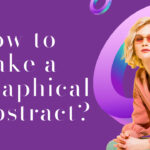The most effective free WordPress themes for photographers
Estimated reading time: 6 minutes
Table of contents
If you’re a photographer who wants to share your work with the world but doesn’t have the funds to invest in a portfolio website, there’s good news. As this guide to the best free WordPress themes for photographers explains, there are numerous themes available to meet your needs.
We’ve compiled a list of eight of the best WordPress themes that can be downloaded and installed in minutes to use with the popular content management system (CMS). The themes below vary depending on your preferences and photography niches, but they all have one thing in common: they are free.
If you’d rather scour the market for WordPress alternatives, read this article on the best website builders on the market, or see today’s best deals below.
1. AltoFocus
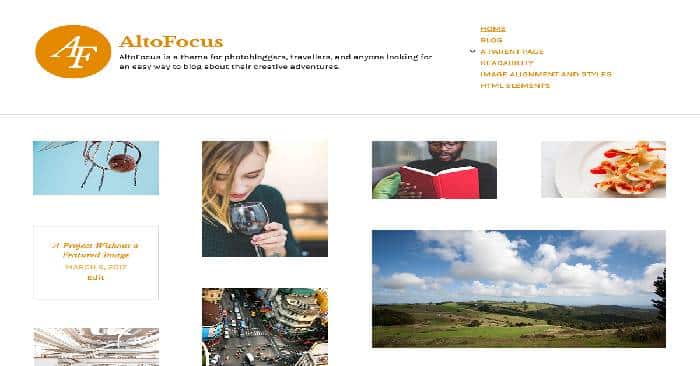
Give the no-frills design of AltoFocus a try for a stripped back and minimalist approach, with its clean and white design ensuring your photography, takes center stage.
The homepage grid layout reconfigures automatically to accommodate new posts, with each photo linking to a post page where you can provide more information and context about the chosen imagery.
Featured images can be displayed at a maximum width of 1200px or height of 900px, depending on photo orientation, and the theme is fully responsive to work on a variety of devices. Simply add a new custom menu and provide links to your relevant accounts, with icons available for all major platforms, to set up a social media menu that links to your various channels.
2. Illustratr

Although the grid design layout is similar to the AltoFocus above, the menu and headers on the Illustrator allow for a more daring approach. The top header, in particular, has a magazine-style feel to it, and each photo is accompanied by a headline and sub-category, which would work well for photographers whose work spans multiple niches.
Illustrator builds the homepage design using WordPress’ built-in portfolio section, which should make it second nature to users with WordPress experience but also simple to pick up for anyone new to the platform.
With this free WordPress theme’s portfolio shortcode feature, you can also integrate your entire portfolio elsewhere on the site if you want to display it on more than just your homepage.
3. Blask

This theme’s demo exudes strong modern art vibes, and photographers who prefer black and white stills may want to go in this direction. Of course, this theme isn’t limited to monochrome images, and there’s plenty of room to showcase a variety of photography styles, such as full-color images, art, and illustrations.
Unlike the Illustrator theme from Automattic, the headers in this free WordPress theme are initially hidden. Instead, it employs a clever hover effect to highlight the images in a black box while displaying the image header.
By clicking on the images, you will be taken to a blog page that is just as classy and understated as the homepage. BlaSk also supports the WordPress site logo feature, which lets you upload your own logo in the top left corner of the screen.
Note: If you want to make some adjustments to the photo just let me know. I can do it for you at a very low cost. You can hire me to edit your photo.
4. Orvis
This stylish theme, also from Automattic, will add color and personality to your portfolio. If the steel grey demo scheme isn’t for you, the theme includes six additional color palettes. Users with a premium or business WordPress plan will be able to customize the colors to their liking. Colors in the colors and background sections of WordPress can be easily changed using the customizer.
A handy style guide is included, which walks you through the theme’s basic HTML elements, such as headers, list types, blockquotes, and shortcodes. As with all Automattic themes, full support is provided if you have any problems or questions.
5. Fotography

This AccessPress theme is completely built with WordPress’ customizer tool, allowing you to preview your site live as you make changes. It’s especially useful given the number of layout options included with this rich and versatile theme, which includes four gallery designs, three-page templates, and four homepage styles.
The theme includes comprehensive documentation that walks you through each key feature, which is useful given how many are included with this comprehensive freebie. If you want to sell your photography, you can display testimonials, include a lightbox, encourage visitors to sign up for your newsletter, or embed your Twitter and Instagram feeds.
Eight Photo
This Eight Photo theme from 8DegreeThemes includes a plethora of features and functions. The home slider lets you place your favorite photos in the rotating headline slot, and it’s nicely complemented by an about section where photographers can tell their visitors about their experience and background. There is a service section that can be integrated if you offer a variety of photography styles and services, and the polished counter widget can display a tally of photos, videos, and (hopefully) awards. The contact section allows you to display your email, phone number, and social media information, while the call-to-action section is a nice touch for photographers who have a commercial offering.
7. Hitchcock
With the ability to overlay thumbnails of your photography on top of a larger background image, Instagram is a clear inspiration in the design of this theme. Anders Noren created the theme, which is reminiscent of the world-famous photography app with its square imagery, centered bio info, and social icon click-throughs.
Infinite scroll, logo upload, accent color tweaks, and responsive design are just a few of the features that have earned this theme over 10,000 downloads, and an accompanying style guide provides additional information and tutorials.
8. Espied
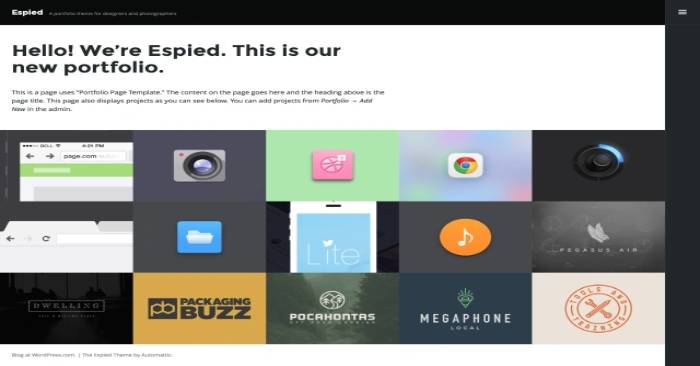
This grid layout theme is ideal for professional creatives who have illustrations and graphics to accompany their photography. There is also the option of embedding video and audio.
Homepage thumbnails can be shown in landscape (4:3), portrait (3:4), or square (as shown in the demo) (1:1). Hovering over each will reveal the headline, category, and view button, whereas post pages will show the image along with explanatory copy and photographer/artist information.
Note: If you want to make some adjustments to the photo just let me know. I can do it for you at a very low cost. You can hire me to edit your photo.
LATEST POST
- Company Profile Writing

- What is CashKaro and How to use CashKaro cashback app?
- How to Make a Graphical Abstract?
- Best AI tools for Facebook Ads
- Photo Editing Mistakes