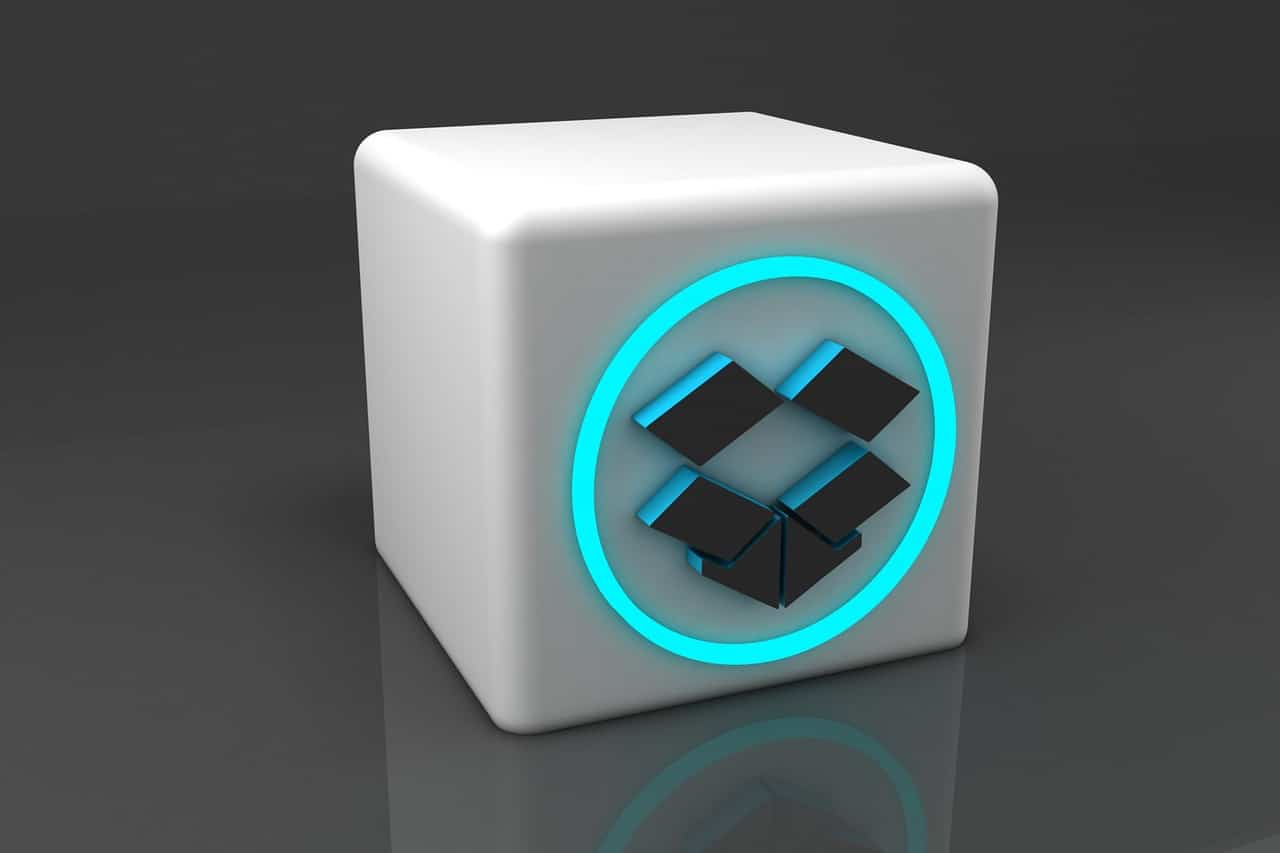‘What is Dropbox?’: How to Collaborate Using the Cloud-Based File-Storage Service
Estimated reading time: 3 minutes
Table of contents
Dropbox is a file hosting service, often referred to as a “cloud storage” service. Dropbox is one of the oldest and most popular cloud storage services in use today, though there are many alternatives, including Microsoft OneDrive, Box, Sync, and Google Drive.
- Dropbox is a cloud storage service that lets you save files online and sync them to your devices.
- You can use Dropbox links to share files and folders with other people without sending large attachments.
- Dropbox offers a free plan that includes 2 GB of storage. You can pay to increase that to as much as 3 TB with a subscription.
How Dropbox works
When you sign up for Dropbox, you get a certain amount of storage space in an online server known as “the cloud.” After installing the Dropbox app on your PC, mobile device, or both, any files stored locally in your Dropbox will be copied to the Dropbox server as well.
If you make changes to these files in one location, the changes are automatically replicated elsewhere. By synchronizing your Dropbox files locally and online, you can easily access and share them with others from anywhere.
Key features of Dropbox
While Dropbox is primarily an online storage service that syncs files between your personal devices and the cloud, it also provides a wide range of additional features.
It can be accessed via the web or through apps that can be installed on Mac, PC, and mobile devices running iOS and Android. Whatever Dropbox version you use, everything is securely encrypted with 256-bit AES.
The service also maintains a history of your files with versioning so that you can recover them in the event of a malware or ransomware disaster, or even accidental deletion. The free version allows you to recover files for 30 days, while paid tiers allow you to recover files for up to 180 days.
One of the main reasons to use Dropbox is how simple it is to share files. You can use a link to control permission levels and share files and folders with specific people, or you can make files public so that anyone with the appropriate link can access your data. It’s a quick and easy way to send files without having to use email attachments.
Dropbox even includes some collaboration tools such as Dropbox Spaces, which lets teams work together on documents, share notes, and edit in real-time.
How much Dropbox costs
Dropbox’s basic service is free and includes 2 GB of online storage. Dropbox Plus costs $10 per month and provides an additional 2 TB of storage. Dropbox Professional is the most expensive tier, costing $20 per month and providing up to 3 TB of storage space as well as additional features such as fast full-text search and a 120-day file history with versioning. Dropbox also offers business and enterprise versions with different pricing.
Note: If you want to make some adjustments to the photo just let me know. I can do it for you at a very low cost. You can hire me to edit your photo.
LATEST POST
- Best AI tools for Facebook Ads
 If you’re seeking to improve your Facebook advertising strategies, Birch or Revealbot, AdEspresso by Hootsuite, and Zalster are exceptional AI tools that enhance efficiency and maximize ad performance.
If you’re seeking to improve your Facebook advertising strategies, Birch or Revealbot, AdEspresso by Hootsuite, and Zalster are exceptional AI tools that enhance efficiency and maximize ad performance. - Photo Editing Mistakes
 Excessive editing, Oversaturating colors, Blurred images, Too much HDR and Overdoing filters and effects are some of the top photo editing mistakes to avoid for crafting stunning pictures.
Excessive editing, Oversaturating colors, Blurred images, Too much HDR and Overdoing filters and effects are some of the top photo editing mistakes to avoid for crafting stunning pictures. - Best AI tools for lead generation
 Explore Customers.ai, Instantly, Seamless.AI, and LeadIQ are some of the best AI tools for lead generation as they provide you with client’s details for closing deals. Uncover its key features, affordable pricing, and customer reviews.
Explore Customers.ai, Instantly, Seamless.AI, and LeadIQ are some of the best AI tools for lead generation as they provide you with client’s details for closing deals. Uncover its key features, affordable pricing, and customer reviews. - Benefits of Digital Business Cards
 What is a digital business card? Discover the benefits of digital business cards and how to create digital business cards suitable to your professional image and networking efforts.
What is a digital business card? Discover the benefits of digital business cards and how to create digital business cards suitable to your professional image and networking efforts. - Best web design companies in Trivandrum
 Rainx LLP, Oregon Technologies, Redwet Solutions, and Globify Digital Solutions are among the best web designing company in Trivandrum, specializing in website development.
Rainx LLP, Oregon Technologies, Redwet Solutions, and Globify Digital Solutions are among the best web designing company in Trivandrum, specializing in website development.