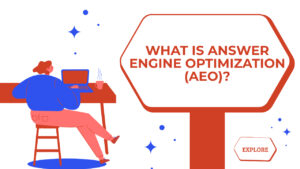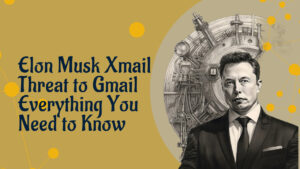What is G Suite, and why is it so popular?
G Suite provides your company with two benefits:
- Everyone in your company should have a Gmail account.
- An office software suite for your company
G Suite includes the following tools:
- Gmail – email
- Google Calendar – calendar tool
- Google Docs – cloud word documents
- Google Sheets – cloud spreadsheets
- Google Slides – cloud presentations
- Google Drive – cloud storage for all your documents
- Google Meet – video conferencing tool
- Google Forms – survey tool
Another way to look at it is as follows: G Suite is similar to Microsoft Office in that everything is in the cloud, and you also get a company Gmail account.
10% Off G Suite Promo Code & Coupons 2021
Are you a newcomer who wants to start a business with ten or more employees? To collaborate with the team and share ideas, you must have a GSuite account. If you are unfamiliar with the list of features, read the full-length GSuite Review, which will assist you in making an informed decision for your budget. Continue reading to learn more!
G suite for Personal Use
G Suite is a cloud-based office suite that includes Gmail, docs, sheets, and many other applications. Individuals can effortlessly upload all documents and spreadsheets to the cloud.
GSuite Features
G Suite is a collaboration of Gmail, Hangouts, and document tools that increases productivity in an organization and eliminates the need for separate tools. I’ve listed the GSuite features here, along with their benefits and drawbacks. Let’s get this party started!
Gmail
Gmail is a standard email service that comes with a set of tools and functionalities to provide customers with what they need. It has a user-friendly design that allows even inexperienced users to send custom business emails without delay.
Furthermore, because encryption techniques are used, the information you share within a group or with a specific person is secure. Extensions can be used to complete project work on time. The only disadvantage is that you cannot undo the deletion of previously deleted information.
Elon Musk has teased the possibility of a new Xmail service on X, which may take on Gmail. Could Elon Musk Xmail pose a fresh challenge to Sundar Pichai’s Google Mail? Get to know more details.
Google Drive
Google Drive is one of the best cloud-storage tools available in the technology world. It includes synchronization, security, and backup features to make it look professional. Furthermore, it is simple to share files of various formats within the Google Drive platform.
According to the analysis, the downloading speed is twice as fast as the uploading speed and uses the AES 256-bit encryption mechanism to protect the data from being hacked.
You may be irritated every time you refresh while logging and uploading data. Furthermore, it is possible that other applications will not be able to connect.
G suite Team Drive Backup
Backing up G suite team drives is possible using Amazon S3, Amazon Glacier, Amazon cloud drive, Dropbox, Box, Office 365 Sharepoint, and One Drive Personal.
G-Suite Pricing
Did you know that over 5 million people have switched to GSuite? If email communication is essential for your company, you should consider purchasing the premium basic and business plans. It allows you to collaborate with the team and monitor the activities on a regular basis. It comes with three programs for the convenience of users: basic, business, and enterprise. Let us now examine the significance of each program in greater depth!
G-Suite Plans
- G Suite Basic Plan – $6
- G Suite Business Plan – $12
- G Suite Enterprise Plan – $25
CHECK HERE: G SUIT 10% OFF PROMOCODE
USE THIS CODE
Google Workspace Business Starter Plan: JCYEGHGUP4WNM3D
Google Workspace Business Standard Plan: Y7JMAUC63RHY4CV