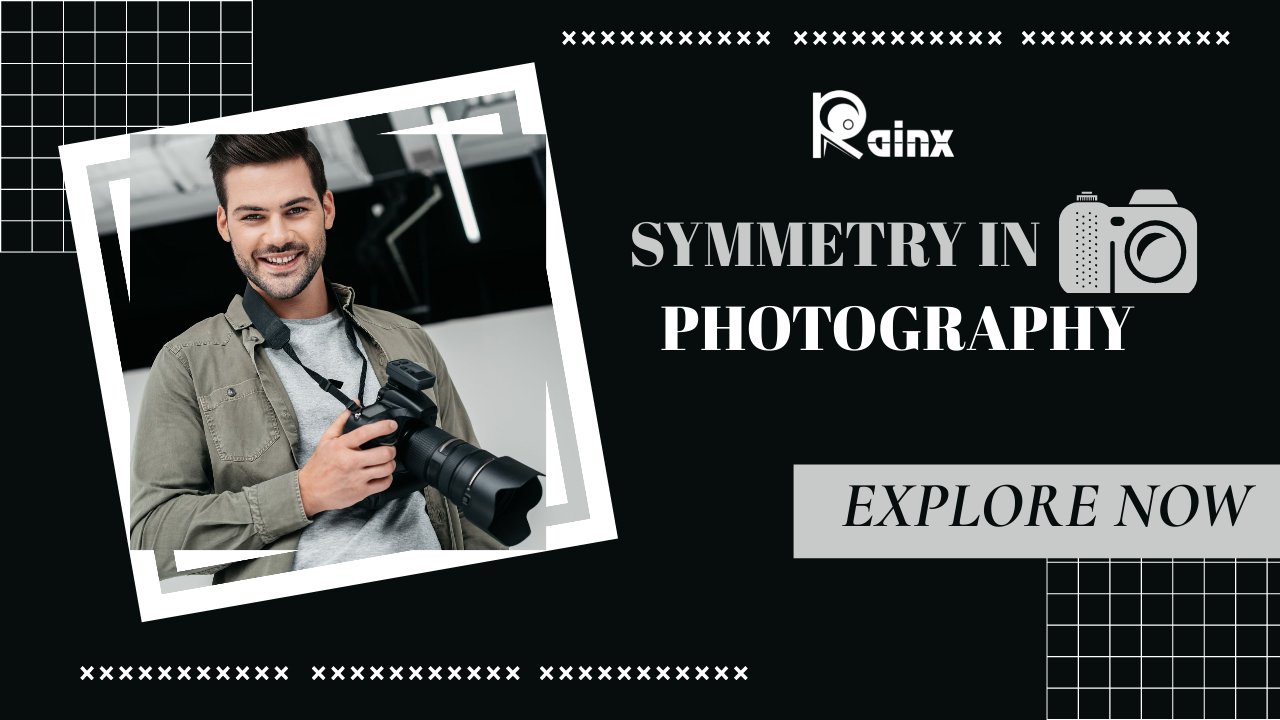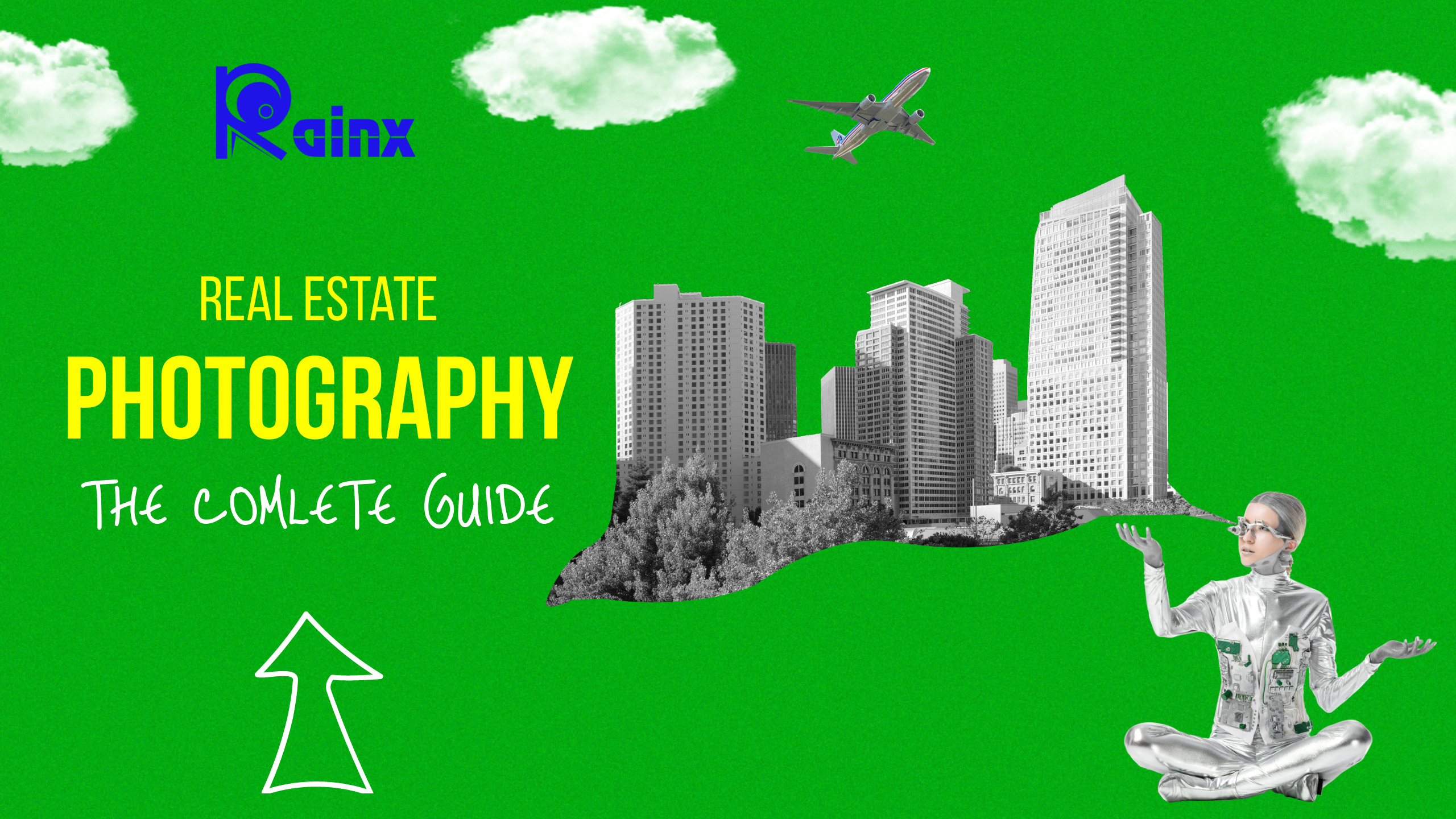5 Ways to Make the Most of Your Photography Backdrop
Estimated reading time: 4 minutes
Table of contents
Maximizing Your Photography Backdrop
Finding and using the perfect backdrop is one of the most overlooked decisions a photographer must make. Not only are there a variety of backdrops to choose from, but digital photographers have become so Photoshop-dependent that any flaws are immediately assumed to be fixed in post-processing. However, the type and color of the backdrop you choose have a significant impact on the quality and clarity of your photographs. Sure, you can use Photoshop to remove distractions or blemishes and correct lighting, but getting the shot right in the camera can save a lot of time and effort.
The first decision to be made is what kind of backdrop you’ll require. This will be heavily influenced by the type of photography you’re doing, where you’re doing it, and how frequently you’ll require that specific type of backdrop.
Types of Backdrops
In general, there are three types of photographic backdrops:
Muslin Backdrop

Muslin is a low-cost, medium-weight woven cotton fabric that can withstand a beating while still looking great. In fact, there is no other backdrop that is as portable and forgiving as muslin.
Seamless Paper
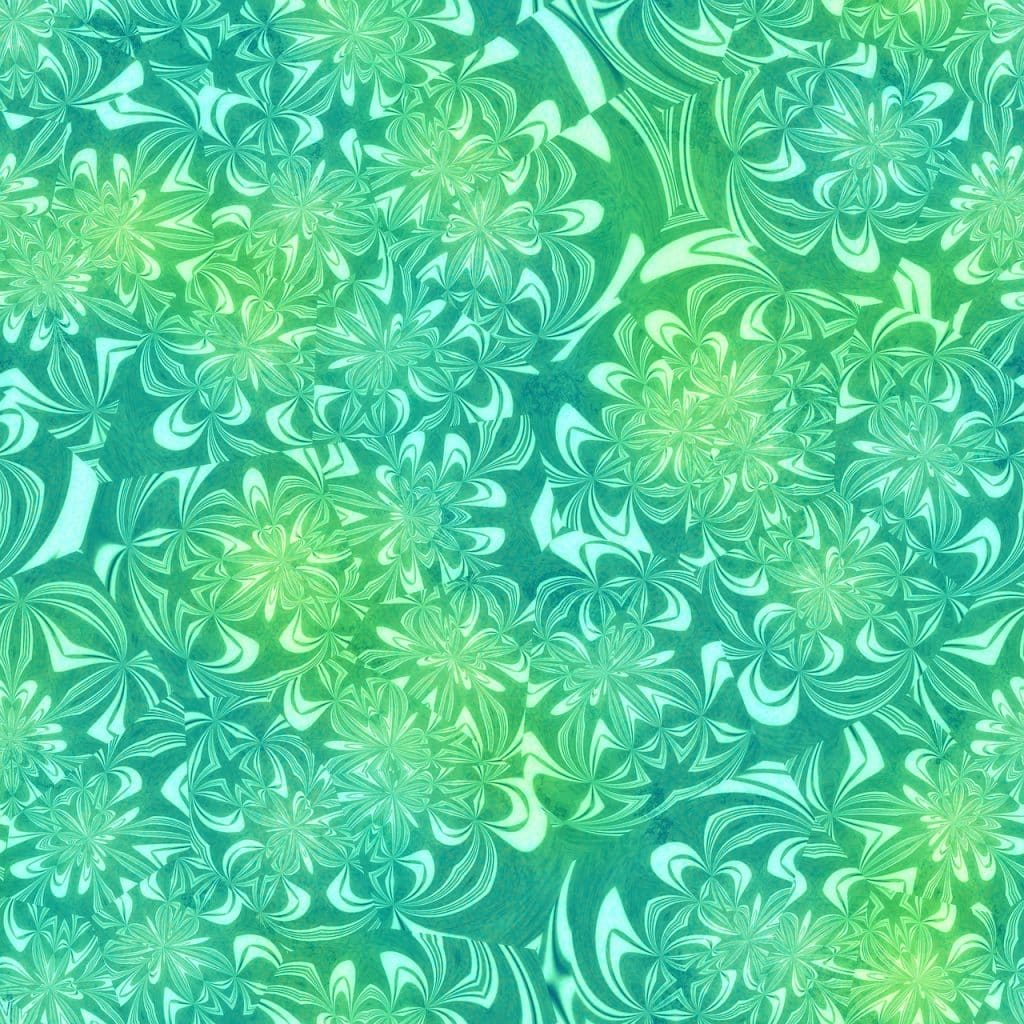
Muslin is a low-cost, medium-weight woven cotton fabric that can withstand a beating while still looking great. In fact, there is no other backdrop that is as portable and forgiving as muslin.’
Painted canvas

Canvas backdrops are most commonly found in photography studios. They’re a little more expensive than muslin or paper, but their ability to hang flat and maintain a consistent look no matter how many times they’re rolled and unrolled makes them a worthwhile investment, particularly for portraiture.
5 Tips For Getting A Shot With A Perfect Backdrop
- Double-check that the colours in the background and foreground match. Choose a background colour or pattern that draws attention to the subject without detracting from their appearance. Not all colours are appropriate for all subjects.
- Check that your subject is not too close to the background. For many backdrops (especially speckled or textured ones), a model 6 feet or more in front of the backdrop is ideal. This will soften the detail of the backdrop and allow it to “stay in the background.” You’ll still see some texture and shadow, but the hard definitions will be gone. It also aids in the prevention of odd reflections and/or shadows.
- Store your paper rolls upright if you’re using seamless paper backdrops. Storing them horizontally will cause a sagging in the middle and large “wobbles” when stretching it out.
- Never choose a background that will create a distraction or draw attention away from the subject of the photograph. As appealing as some of the “fun” backgrounds may be, many of them can detract from the subject.
- Make sure your subject fills the frame.
Note: If you want to make some adjustments to the photo just let me know. I can do it for you at a very low cost. You can hire me to edit your photo.
latest post
- Best web design companies in Trivandrum
 Rainx LLP, Oregon Technologies, Redwet Solutions, and Globify Digital Solutions are among the best web designing company in Trivandrum, specializing in website development.
Rainx LLP, Oregon Technologies, Redwet Solutions, and Globify Digital Solutions are among the best web designing company in Trivandrum, specializing in website development. - Create a Digital Business Card
 Craft a digital business card that showcases your unique brand and personality. It’s simple to share and easy to update whenever needed. Plus, you’ll benefit from a free domain, hosting, and effortless social media integration. Ideal for professionals in any field!
Craft a digital business card that showcases your unique brand and personality. It’s simple to share and easy to update whenever needed. Plus, you’ll benefit from a free domain, hosting, and effortless social media integration. Ideal for professionals in any field! - DeepSeek AI
 Explore the significant differences between DeepSeek AI and ChatGPT. Experience a more efficient and cost-effective AI solution tailored to your needs.
Explore the significant differences between DeepSeek AI and ChatGPT. Experience a more efficient and cost-effective AI solution tailored to your needs. - AI tools for resume building
 Explore the best AI tools for resume writing freely to create your professional resume to stand out in an interview.
Explore the best AI tools for resume writing freely to create your professional resume to stand out in an interview. - Answer Engine Optimization
 Discover the key differences between AEO and SEO. Learn how Answer Engine Optimization can boost your online presence when combined with SEO strategies.
Discover the key differences between AEO and SEO. Learn how Answer Engine Optimization can boost your online presence when combined with SEO strategies.