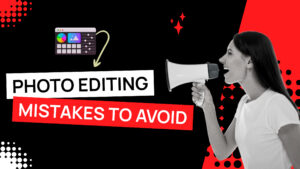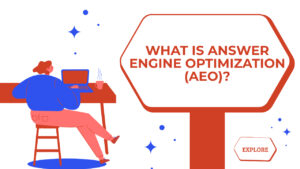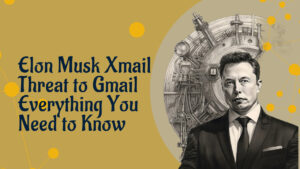Best AI Tools to Convert Text to Video
Are you ready to transform your video creation process?
If you’re craving a way to produce videos that capture attention and stand out, utilizing the best AI text to video generator might be your perfect solution. These tools enable you to transform simple text into stunning video content with remarkable ease.
As a content creator, you’re likely familiar with the tedious hours spent scripting, filming, and editing. But what if you could cut that time in half? Enter AI, your new creative partner, designed to streamline your workflow so you can dedicate more time to building your brand and engaging your audience.
In this article, we will delve into some of the most effective AI tools for converting text to video. We will also explore the fantastic features these tools offer, their pricing, and customer reviews.
So, if you’re excited to unlock your creative potential and craft captivating videos, let’s dive in!
6 best AI text to video generators
Discover the list of the AI tools for text to video conversion effortlessly.
Synthesia
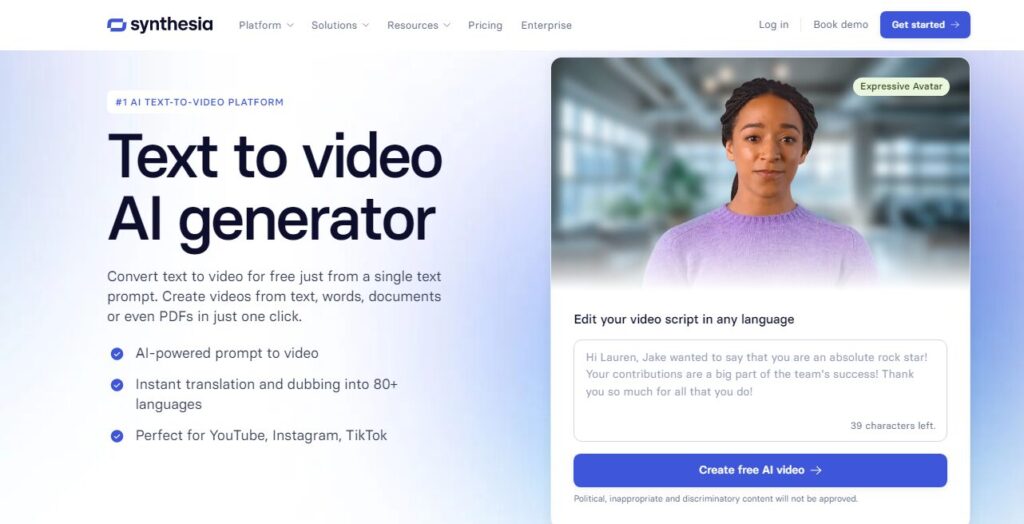
Synthesia is one of the best AI tools for text to video conversion due to its user-friendly interface and powerful features. With just a simple text prompt, you can effortlessly create engaging videos without the need for expensive filming equipment or editing skills. It supports over 80 languages for instant translation and dubbing, making it ideal for global audiences.
Moreover, it offers a vast library of templates, AI avatars, and custom voiceovers, along with the ability to add your digital twin for a personal touch. Trusted by over 50,000 companies, Synthesia is transforming video production, enabling fast, professional-quality content creation at ease.
Synthesia Features
- Variety of Video Templates: Synthesia offers more than 300 pre-designed video templates for different use cases, enabling you to start creating videos in minutes.
- AI Avatars: You have access to over 230 diverse AI avatars to narrate videos, adding an engaging element to the content.
- Media Library Access: You can access a free library with millions of Copyright-free images, videos, icons, GIFs, and soundtracks to enhance your videos.
- AI Voiceovers: It provides AI voiceovers in over 140 languages, allowing you to choose voices, and tones, and even clone your voice for custom avatars.
- AI Text-to-Video Conversion: You can convert text to video quickly and easily, whether from a single text prompt or by uploading documents like PDFs or Word files.
- Auto-Captions and Multilingual Player: It enables automatic captions in over 60 languages and allows viewers to switch between language versions of videos easily.
- Custom Avatar Creation: You can create a digital twin that looks and sounds like themselves, which can speak 29 languages and be placed in realistic backgrounds.
- Instant Translation and Dubbing: Synthesia supports instant translation and dubbing into over 80 languages, making it suitable for global audiences.
- Customization Options: There is full freedom to customize elements like avatar outfits and logos to align with brand identity.
Synthesia Pricing
💰 Starter – ₹ 1,499/month Billed yearly. Pay monthly.
💰 Creator – ₹ 4,649/month Billed yearly. Pay monthly.
💰 Enterprise – Custom pricing.
Synthesia Rating and Reviews
- 4.7 out of 5 (1772 reviews) by G2.
- 4.5 out of 5 (1148 reviews) by Trustpilot.
- 4.7 out of 5 (118 reviews) by Gartner.
- 4.7 out of 5 (209 reviews) by Capterra.
- 4.3 out of 5 (104 reviews) by Product Hunt.
InVideo AI
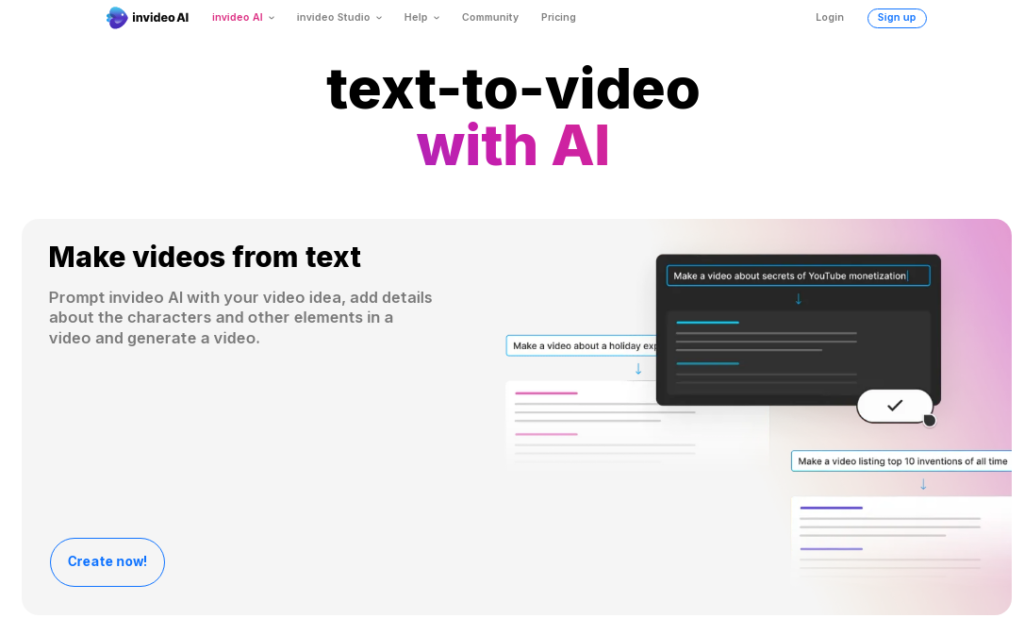
InVideo AI is one of the outstanding AI tools to convert text to video because it simplifies your video creation process. With just a few lines of text or prompt, you can generate eye-catching videos, complete with music and voiceovers.
It offers tons of customizable templates, an extensive stock media library, and user-friendly editing features, making it perfect for creating social media content, ads, or short films.
InVideo AI Features
- Easy Prompting: You can generate full-length videos by simply typing your ideas, allowing for quick and straightforward video creation.
- Diverse Content Creation: Create videos on various topics such as travel, health, science, food, and more, accommodating a wide range of content needs.
- Stock Media Library: Access a library of over 8 million stock media assets for an enriched video-making experience.
- Editing Capabilities: Edit existing videos using text commands for modifications such as changing voiceovers, deleting scenes, or altering accents.
- Generative Media: The platform generates complete videos that include scripts, media, background music, sound effects, and human-sounding voiceovers.
- Real-Time Collaboration: A multiplayer editing feature allows for real-time collaboration, enhancing teamwork during the video creation process.
- Multi-platform Ready: Generate videos optimized for various platforms, including YouTube, Instagram, and TikTok.
- Templates and Styles: Choose from various styles and templates for creating advertisements, short films, and animated content effortlessly.
- Publish and Share: After creating and editing the video, you can easily export and share your content with your audience.
InVideo AI Pricing
💰 Free – $0/month.
💰 Plus – $28/month, Billed $336 yearly.
💰 Max – $48/month, Billed $576 yearly.
💰 Generative- $96/month, Billed $1152 yearly.
InVideo AI Rating and Reviews
- 4.5 out of 5 (158 reviews) by G2.
- 4.6 out of 5 (389 reviews) by Capterra.
- 3.4 out of 5 (760 reviews) by Trustpilot.
- 4.1 out of 5 (94 reviews) by Glassdoor.
Lumen5
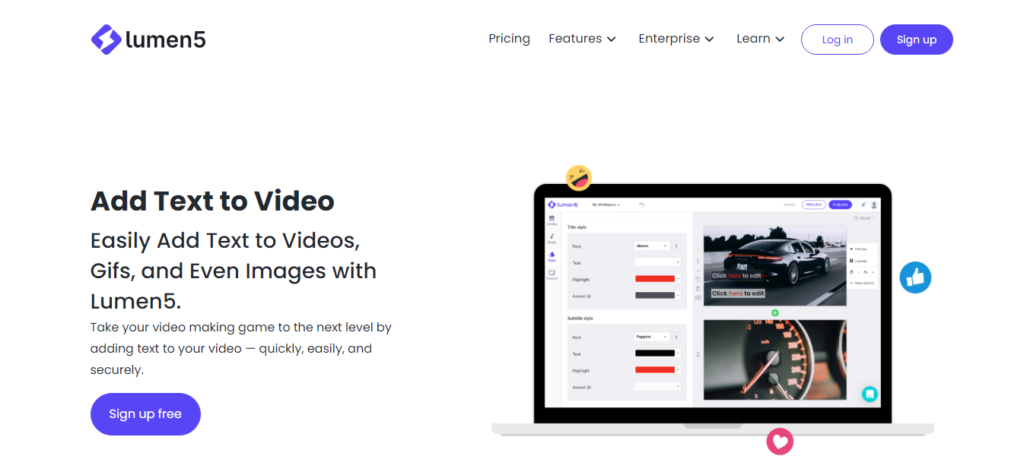
Lumen5 stands out as the best free text to video AI tool because it makes video creation super simple and fast, even for starters. With its easy drag-and-drop interface, you can quickly add text to your videos, GIFs, or images with just a few clicks.
Plus, It’s secure, works with all popular formats like MP4, MOV, and AVI, and lets you create professional-looking videos effortlessly.
Lumen5 Features
- Compatibility with Multiple Formats: Lumen5 supports a wide range of video formats including MP4, WMV, MOV, VOB, and AVI, making it flexible for different media.
- User-Friendly Interface: Lumen5 offers an intuitive drag-and-drop interface, making it easy for you to add text to videos effectively.
- Widely Used: Over 1,000,000 companies utilize Lumen5 for video storytelling, confirming its effectiveness and popularity in the market.
- Fully Online Platform: There are no software installations required. You can access the tool online, ensuring convenience and safety for your devices.
- Time-Saving Features: Lumen5’s AI-driven capabilities enable rapid production of video content, saving you time while boosting engagement.
- Free Access: You can sign up for free, allowing you to explore the features without any financial commitment.
- Strong Security Measures: Lumen5 prioritizes your privacy and security, ensuring that only you can access your uploaded content.
Lumen5 Pricing
💰 Basic – $27.55/month (Best for creating simple unbranded videos)
💰 Starter – $75.05/month (Best for individual content creators)
💰 Professional – $189.05/month (Best for professional video storytellers)
💰 Enterprise – Custom (Best for video marketing teams)
💰 Community – $0/forever free (Best for casual video enthusiasts)
Lumen5 Rating and Reviews
- 4.6 out of 5 (138 reviews) by Capterra.
- 4.5 out of 5 (158 reviews) by G2
- 4.2 out of 5 (24 reviews) by Google Reviews.
- 4.1 out of 5 (72 reviews) by Trustpilot.
VEED

VEED is one of the ultimate AI tools for text to video free that makes video editing super easy and fun! You can quickly add text overlays, customize fonts, and even animate your text to grab attention. It’s user-friendly and works right in your browser, which means you don’t need to download any bulky software.
Moreover, you’ll save a ton of money compared to expensive editing tools since it comes packed with features like auto-subtitles and templates to streamline your video creation process. Whether you’re making marketing videos or just having fun, VEED is here to help you make stunning videos effortlessly!
VEED Features
- Text Overlays and Customization: You can easily add text to videos with customizable options for font, color, size, style, and transparency, allowing for rich text overlays.
- Animation Effects: VEED allows you to animate text characters, enhancing the visual appeal of videos.
- Stock Media Library: You can choose from royalty-free stock media or use customizable templates to kickstart your video projects.
- Auto-Subtitle Generation: It offers auto-subscribing capabilities to improve accessibility and viewer engagement.
- Multi-Video Creation: VEED supports the creation of multiple videos through the use of saved templates, streamlining content creation for repeated use.
- Performance Tracking: VEED provides features that allow you to monitor and enhance your video performance through aggregated data analysis.
VEED Pricing
💰 Free – ₹ 0.
💰 Lite – ₹ 499 per Editor/month, billed yearly.
💰 Pro – ₹ 1199 per Editor/month, billed yearly.
💰 Enterprise – Custom Pricing.
VEED Rating and Reviews
- 4.6 out of 5 (932 reviews) by G2.
- 4.2 out of 5 (2226 reviews) by Trustpilot.
DeepBrain AI
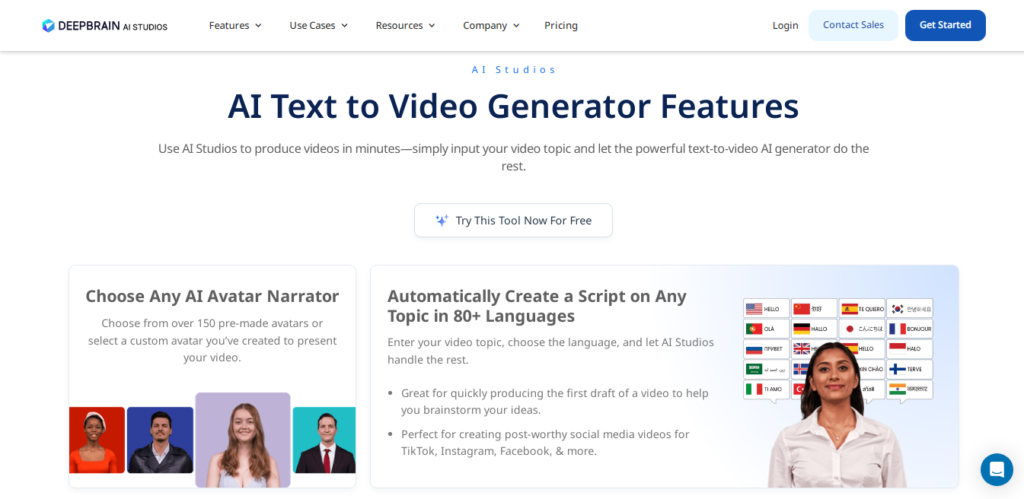
DeepBrain AI is the best free text to video AI because it’s super easy to use and gets you high-quality videos in no time! You simply type in your idea, and it automatically creates the script and selects visuals, making the whole process hassle-free. Plus, it supports over 80 languages and offers tons of customizable avatars, so you can make your videos unique.
DeepBrain AI Features
- AI Avatars: Choose from over 150 realistic digital avatars or create a custom avatar to present your videos. These avatars enhance viewer engagement and provide a professional touch.
- Multi-language Support: Generate scripts and voiceovers in over 80 languages, making it easy to create localized content for diverse audiences.
- Automated Script Creation: The AI automatically generates relevant scripts based on your video topic, streamlining the content creation process.
- Auto-generated Images & Footage: AI Studios selects appropriate stock footage and generates custom images that match your video’s topic, ensuring high-quality visuals.
- Extensive Video Templates: Access a library of 400+ pre-made templates tailored for various themes, including business, social media, and news broadcasts, to kickstart your project.
- Scalable Video Production: Utilize the ‘Create a Series’ feature to automate video workflows easily, enabling creators to produce multiple related videos efficiently.
- Cloud-based Flexibility: Create and edit videos anytime, anywhere, with a user-friendly cloud platform that allows seamless workflow management without the need for physical studio space.
- Video Translation: Instantly translate videos into multiple languages all at once, broadening your reach and audience engagement.
DeepBrain AI Pricing
💰 Personal – $24/month, Billed Annually.
💰 Team – $72/month, Billed Annually
💰 Enterprise – Custom Pricing.
DeepBrain AI Rating and Reviews
- 4.9 out of 5 (188 reviews) by Product Hunt.
- 3.7 out of 5 (9 reviews) by Google Reviews.
- 3.5 out of 5 (230 reviews) by Trustpilot.
- 2.8 out of 5 (11 reviews) by Glassdoor.
FlexClip
FlexClip is one of the most powerful yet user-friendly AI tools for creating professional videos from text, offering a versatile solution for both beginners and experienced video creators. It stands out as a top option for you to create engaging video content quickly and easily, with a wide array of features tailored to enhance video production without the steep learning curve.
FlexClip’s intuitive drag-and-drop interface allows you to seamlessly add text, images, and video clips to your projects. It offers advanced features like AI-driven video editing, text-to-speech, background music options, and AI-enhanced effects, making it perfect for a variety of use cases, including marketing videos, educational content, and personal projects.
FlexClip Features
- AI-Powered Tools: FlexClip leverages AI to simplify video creation, including features like automatic text-to-video conversion and background noise removal.
- User-Friendly Interface: The drag-and-drop functionality makes video editing and production accessible to users of all skill levels.
- Customizable Templates: FlexClip offers a vast library of customizable templates to suit different video styles, saving time and effort.
- High-Quality Output: Create HD videos without watermarks, ensuring professional-quality results every time.
- Stock Media Library: Access a rich library of royalty-free stock videos, photos, and music to enhance your content.
- Multilingual Support: With built-in support for multiple languages, FlexClip makes it easy to localize your content for global audiences.
- Cloud-Based Platform: Work directly in your browser without the need to download heavy software, and store projects securely in the cloud for easy access anywhere.
- Advanced Editing Tools: From trimming and splitting to adding transitions and animations, FlexClip provides all the tools needed to create polished videos.
FlexClip Pricing
💰 Free – Access basic video-making features with limited templates and stock media.
💰 Plus – $11.99/month (Best for growing businesses and content creators).
💰 Business– $19.99/month (Best for professional video marketers and agencies).
FlexClip Rating and Reviews
- 4.1 out of 5 (2018 reviews) on Trustpilot
- 4.5 out of 5 (57 reviews) on G2
- 4.6 out of 5 (111 reviews) on Capterra
Utilize these top AI tools for script to video effortlessly!
Using the above best AI text to video generators is here to help you create videos easily without needing a big team or spending too much money. These tools let you combine text to make videos that can promote your products or educate your audience.
Moreover, it can save you a lot of time and effort, you can focus on other important parts of your business.
If you’re thinking about using the best AI text to video generator, many of them offer free trials. It’s worth trying out a few to see how they can improve your video-making process.