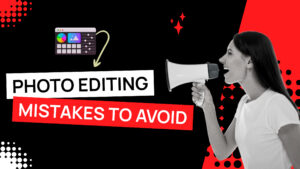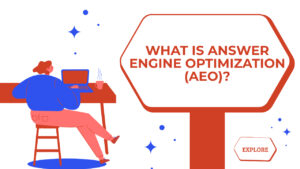How to edit images in google photos?
Here’s a basic guide on how to edit photos in Google Photos:
Open Google Photos:
Go to the Google Photos website or open the Google Photos app on your mobile device.
Select a Photo:
Choose the photo you want to edit.
Click on the Edit Icon:
On the website, you’ll find an “Edit” button that looks like a pencil icon in the top-right corner. In the app, there will be an “Edit” button that looks like a pencil or a slider icon.
Edit Options:
You’ll have various editing options, which may include:
- Adjustments: For adjusting things like brightness, contrast, saturation, etc.
- Filters: Pre-set color and style adjustments.
- Crop and Rotate: For altering the composition of the photo.
- More Options: Which may include options like text, markup, etc.
Make Your Edits:
Use the tools provided to make the desired changes to your photo.
Save Your Changes:
Once you’re satisfied with your edits, click or tap “Save” or “Done”. Your edited photo will be saved.
Revert to Original (optional):
If you want to revert to the original, you can go back to the editing options and select “Revert to Original”. This will undo all your changes.
Remember, any edits you make in Google Photos are non-destructive, which means the original photo is always preserved. You can revert back to the original at any time.
Keep in mind that the availability of editing features may vary slightly depending on whether you’re using Google Photos on a website or through the mobile app, and also based on updates made by Google.
- Company Profile Writing
by Muppudadhi
Uncover the essential components of a company profile. Our guide covers how to write about your mission, history, and contact details to showcase your business effectively.
- What is CashKaro and How to use CashKaro cashback app?
by Muppudadhi
Discover CashKaro and transform your online shopping! Learn how to earn cashback effortlessly with the CashKaro app. Start enjoying discounts today!
- How to Make a Graphical Abstract?
by Muppudadhi
Elevate your research presentation with our guide to crafting compelling graphical abstracts. Discover essential tips on visuals, clarity, and effective design.
- Best AI tools for Facebook Ads
by Muppudadhi
If you’re seeking to improve your Facebook advertising strategies, Birch or Revealbot, AdEspresso by Hootsuite, and Zalster are exceptional AI tools that enhance efficiency and maximize ad performance.
- Photo Editing Mistakes
by Muppudadhi
Excessive editing, Oversaturating colors, Blurred images, Too much HDR and Overdoing filters and effects are some of the top photo editing mistakes to avoid for crafting stunning pictures.
- Best AI tools for lead generation
by Muppudadhi
Explore Customers.ai, Instantly, Seamless.AI, and LeadIQ are some of the best AI tools for lead generation as they provide you with client’s details for closing deals. Uncover its key features, affordable pricing, and customer reviews.
- Benefits of Digital Business Cards
by Muppudadhi
What is a digital business card? Discover the benefits of digital business cards and how to create digital business cards suitable to your professional image and networking efforts.
- Best web design companies in Trivandrum
by Muppudadhi
Rainx LLP, Oregon Technologies, Redwet Solutions, and Globify Digital Solutions are among the best web designing company in Trivandrum, specializing in website development.
- Create a Digital Business Card
by Muppudadhi
Craft a digital business card that showcases your unique brand and personality. It’s simple to share and easy to update whenever needed. Plus, you’ll benefit from a free domain, hosting, and effortless social media integration. Ideal for professionals in any field!
- DeepSeek AI
by Muppudadhi
Explore the significant differences between DeepSeek AI and ChatGPT. Experience a more efficient and cost-effective AI solution tailored to your needs.
- AI tools for resume building
by Muppudadhi
Explore the best AI tools for resume writing freely to create your professional resume to stand out in an interview.
- Answer Engine Optimization
by Muppudadhi
Discover the key differences between AEO and SEO. Learn how Answer Engine Optimization can boost your online presence when combined with SEO strategies.