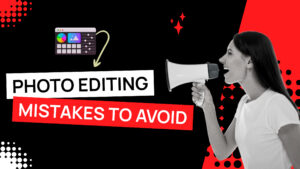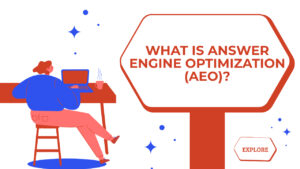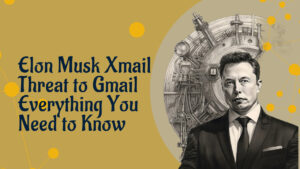Finding the exact date you created your Facebook account can be a bit tricky because Facebook doesn’t provide a straightforward way to view this information. However, you can try the following steps:
If you’re unable to find the exact date through these methods, you may not be able to retrieve it from within the platform itself. In that case, you might need to rely on personal records or memory if you have kept track of when you created your account.
- Photo Editing Mistakes
by Muppudadhi
Excessive editing, Oversaturating colors, Blurred images, Too much HDR and Overdoing filters and effects are some of the top photo editing mistakes to avoid for crafting stunning pictures.
- Best AI tools for lead generation
by Muppudadhi
Explore Customers.ai, Instantly, Seamless.AI, and LeadIQ are some of the best AI tools for lead generation as they provide you with client’s details for closing deals. Uncover its key features, affordable pricing, and customer reviews.
- Benefits of Digital Business Cards
by Muppudadhi
What is a digital business card? Discover the benefits of digital business cards and how to create digital business cards suitable to your professional image and networking efforts.
- Best web design companies in Trivandrum
by Muppudadhi
Rainx LLP, Oregon Technologies, Redwet Solutions, and Globify Digital Solutions are among the best web designing company in Trivandrum, specializing in website development.
- Create a Digital Business Card
by Muppudadhi
Craft a digital business card that showcases your unique brand and personality. It’s simple to share and easy to update whenever needed. Plus, you’ll benefit from a free domain, hosting, and effortless social media integration. Ideal for professionals in any field!
- DeepSeek AI
by Muppudadhi
Explore the significant differences between DeepSeek AI and ChatGPT. Experience a more efficient and cost-effective AI solution tailored to your needs.
- AI tools for resume building
by Muppudadhi
Explore the best AI tools for resume writing freely to create your professional resume to stand out in an interview.
- Answer Engine Optimization
by Muppudadhi
Discover the key differences between AEO and SEO. Learn how Answer Engine Optimization can boost your online presence when combined with SEO strategies.
- Xmail Elon Musk
by Muppudadhi
Elon Musk has teased an upcoming Xmail service on X, aiming to take on Gmail. Is this a new challenge for Sundar Pichai’s Google Mail? Discover the details.
- Best AI Tools for Project Management
by Muppudadhi
For effective project management, ClickUp, Monday.com, Notion, and Asana are excellent AI tools that help you complete your projects with minimal context switching.
- Best AI Tools to Convert Text to Video
by Muppudadhi
Some of the top AI tools for transforming text into video include Synthesia, VEED, Lumen5, and Invideo. These platforms allow you to craft impressive videos using customizable templates and voiceover options.
- Starlink Satellite Internet
by Muppudadhi
SpaceX’s Starlink satellite internet provides seamless connectivity even in the most remote locations. Discover how Starlink satellites operate, their internet speeds, availability, and pricing options.