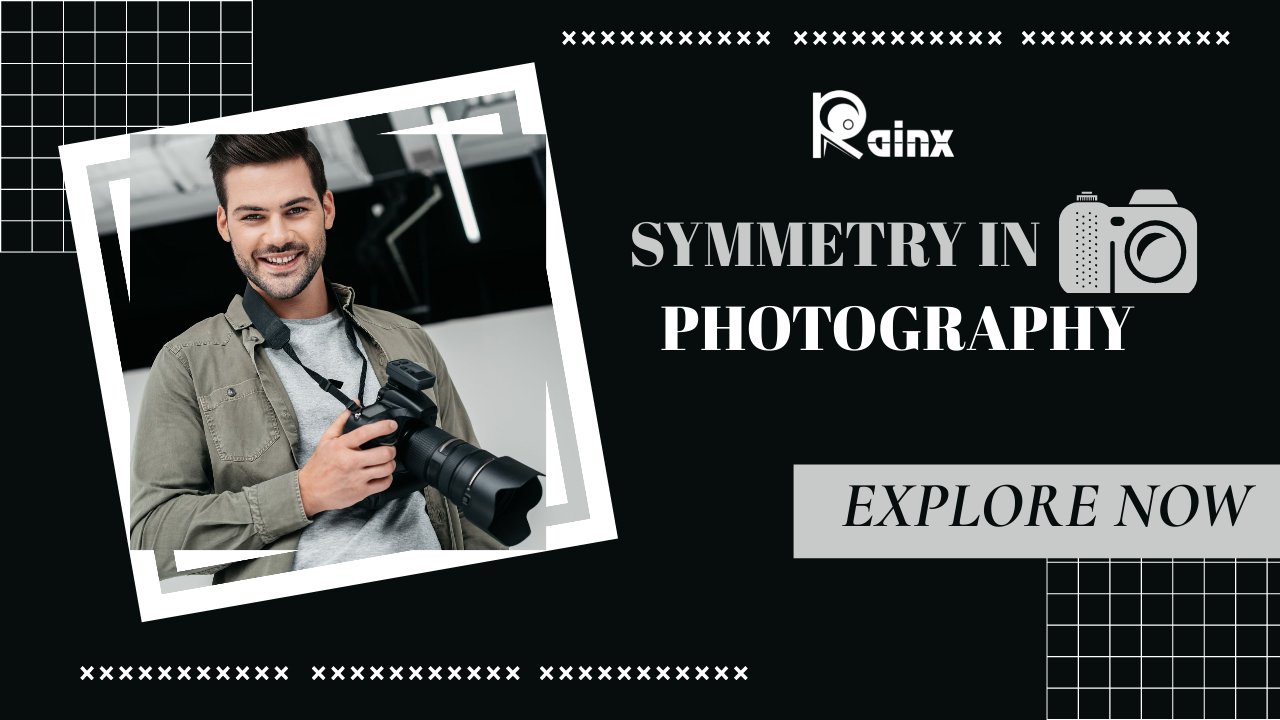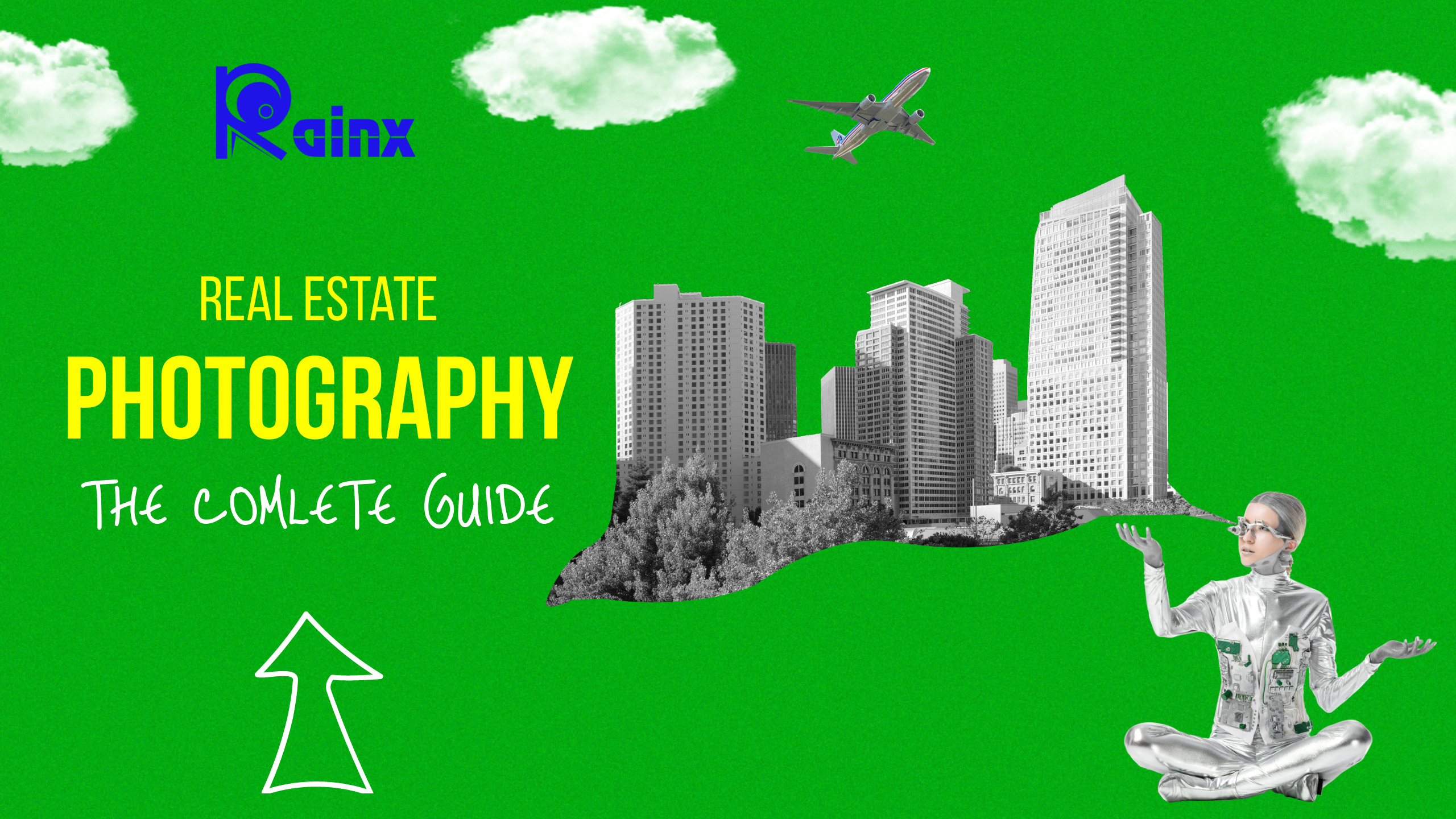How to Take Create a Zooming Photography Effect
Creating a zooming photography effect, also known as a zoom blur effect, involves manipulating the zoom of your camera while taking a photo. This technique can add a dynamic and surreal feel to your images. Here’s a step-by-step guide on how to achieve this effect:
Equipment Needed:
- Camera: You can use any camera with manual settings. A DSLR or mirrorless camera will give you more control.
- Zoom Lens: A zoom lens is crucial for this effect. It allows you to adjust the focal length while shooting.
- Tripod: This is essential for stabilizing the camera. It ensures that the only motion comes from the zooming effect.
Steps:
- Choose the Right Scene:
- Opt for a scene with interesting elements or a dynamic subject. This effect works best with scenes that have some sense of motion.
- Set up Your Camera:
- Attach your zoom lens to the camera.
- Place your camera on a tripod to ensure it remains stable during the shot.
- Adjust Camera Settings:
- Set your camera to Manual (M) mode to have full control over the settings.
- Choose a low ISO setting (usually 100-400) for optimal image quality and to reduce noise.
- Select Aperture:
- Use a medium to small aperture (higher f-number like f/8 to f/16) for a deeper depth of field. This will help ensure that more of the scene remains in focus during the zoom.
- Adjust Shutter Speed:
- Start with a slower shutter speed (around 1/30 to 1/60 seconds) to capture more light and allow for the zooming effect. You may need to adjust this based on the available light.
- Focus on Your Subject:
- Use autofocus to lock onto your subject, then switch to manual focus to prevent the camera from refocusing during the shot.
- Compose Your Shot:
- Frame your shot with the composition you want. Keep in mind that elements closer to the camera will appear to move more dramatically during the zoom.
- Zooming Technique:
- Press the shutter button halfway to lock focus on your subject.
- While holding the shutter halfway, gently begin to zoom in or out. The motion should be smooth and controlled.
- Capture the Image:
- Once you’ve zoomed to your desired level, press the shutter button fully to take the shot.
- Review and Adjust:
- Review the image on your camera’s LCD screen. If necessary, adjust settings and repeat the process until you achieve the desired effect.
- Post-Processing (Optional):
- You can further enhance the effect in post-processing software like Adobe Photoshop or Lightroom by adjusting contrast, saturation, and sharpness.
Remember, practice makes perfect. Experiment with different zooming speeds, focal lengths, and compositions to achieve various results. Additionally, consider using a remote shutter release or a timer to minimize camera shake when pressing the shutter button.
- Benefits of Digital Business Cards
 What is a digital business card? Discover the benefits of digital business cards and how to create digital business cards suitable to your professional image and networking efforts.
What is a digital business card? Discover the benefits of digital business cards and how to create digital business cards suitable to your professional image and networking efforts. - Best web design companies in Trivandrum
 Rainx LLP, Oregon Technologies, Redwet Solutions, and Globify Digital Solutions are among the best web designing company in Trivandrum, specializing in website development.
Rainx LLP, Oregon Technologies, Redwet Solutions, and Globify Digital Solutions are among the best web designing company in Trivandrum, specializing in website development. - Create a Digital Business Card
 Craft a digital business card that showcases your unique brand and personality. It’s simple to share and easy to update whenever needed. Plus, you’ll benefit from a free domain, hosting, and effortless social media integration. Ideal for professionals in any field!
Craft a digital business card that showcases your unique brand and personality. It’s simple to share and easy to update whenever needed. Plus, you’ll benefit from a free domain, hosting, and effortless social media integration. Ideal for professionals in any field! - DeepSeek AI
 Explore the significant differences between DeepSeek AI and ChatGPT. Experience a more efficient and cost-effective AI solution tailored to your needs.
Explore the significant differences between DeepSeek AI and ChatGPT. Experience a more efficient and cost-effective AI solution tailored to your needs. - AI tools for resume building
 Explore the best AI tools for resume writing freely to create your professional resume to stand out in an interview.
Explore the best AI tools for resume writing freely to create your professional resume to stand out in an interview.