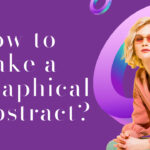The Top Six Photoshop Design Trends for 2021
Table of contents
- Using Photoshop Design Trends in 2021
- 1. Double Exposure Effect
- 2. Misprint, Glitch, Visual Interference Effects
- 3. Duotone Effects
- 4. Image and Text Masking
- 5. Double Color Exposure Effect
- 6. Photo-masking & Cutouts
- How to Install Photoshop Plugins
- Here’s a simple way to install Photoshop plugins:
- latest post
- related link
Everywhere we look, we are bombarded with brands, graphics, and visuals. The power of design is unrivaled, making it a critical component of a company’s success in achieving greater reach, larger milestones, and growth in today’s world. Viewers make snap judgments based on what they see, so designers must create cutting-edge and captivating work.
Graphic design trends, like fashion trends, change quickly, so staying up to date on the latest trends and design tools is essential. With this in mind, we’ve carefully curated a list of the top 6 Photoshop design trends for 2021, as well as the best Photoshop tutorials for creating them.
Using Photoshop Design Trends in 2021
When it comes to Adobe design trends, or any other design trends for that matter, the best rule of thumb is to “follow and borrow” from current trends and classical design elements. Combining graphic design trends with other elements frequently results in eye-catching and unique designs. Users expect brands they trust to be consistent, so certain photoshop design trends 2021 may not have the desired impact if they are completely off-brand.
It is not uncommon for designers to resist following design trends in order to avoid being perceived as “followers” or blending into the status quo. Recognizing the latest graphic design trends and using them sparingly or when appropriate to create a more contemporary look is the best approach. Take a look at our list of the top 6 Photoshop design trends for 2021:
1. Double Exposure Effect

The term “double exposure effect” refers to the effect of taking two or three photos without winding the celluloid film forward in the camera. This results in the overlap of multiple images in the same frame. This effect of two or more overlapping photos can be found in modern magazines, advertisements, album covers, TV posters, and movie posters. The double exposure effect, for example, can be found in popular shows such as Netflix’s Dracula and Stranger Things. To get the look, use the Double Exposure Photo Effect Photoshop Tutorial below, or watch Adobe’s video to really understand Adobe design trends.
Choosing the right images is essential for mastering Adobe design trends, particularly the double exposure effect. One of the most common uses of the double exposure effect is to combine a minimally detailed portrait with a highly detailed cityscape or landscape.
2. Misprint, Glitch, Visual Interference Effects

Designers commonly refer to this style as a “glitch,” but it is also known as VHS effect, RGB shift with scan lines, misprint, or visual interference.
Perhaps you’ve heard of the Japanese term wabi-sabi, which loosely translates to the concept of a worldview centered on the acceptance of transience and imperfection. It is frequently described as discovering beauty in the midst of life’s flaws. Misprint, Glitch, and Visual Interference Effects are all about flaws.
It is a reaction to the overly photoshopped and airbrushed images seen in posters, advertisements, magazine covers, TV commercials, and other places. The oversaturation of unattainable perfection resulted in a desire for images that were real, organic, and imperfect. It is inspired, in particular, by the world of Instagram and the concept of curating an idealized version of our lives. These false and carefully curated photo representations are being challenged by depicting people in such a way that audiences feel a stronger and more authentic connection. We crave the gritty, un-retouched reality in our image-obsessed, overly filtered selfie culture.
As a result, this subversive, counterculture, “anti-fake” movement, which typically appeals to a younger generation, has taken hold and secured a spot on the list of top Photoshop design trends 2021.
Note: If you want to make some adjustments to the photo just let me know. I can do it for you at a very low cost. You can hire me to edit your photo.
This is often appropriate for edgy and young brands, but it may be completely inappropriate for other brands. It can also be combined with other trendy effects to create something completely unique and innovative. View the YouTube video to learn how to create a portrait glitch effect in Photoshop.
3. Duotone Effects

Duotone is not a new trend in the world of Adobe design. It’s more of a classic than some of the fads in Photoshop design for 2021. In fact, it dates back hundreds of years, when artists such as Leonardo da Vinci used Sanguine (red chalk on paper) to create simple one-tone drawings.
To create a color effect, duotone color uses two colors in a single image. This timeless feature appeals to the idea of reducing an image to simple tonality. Despite the fact that it is now created digitally in an image editing program, a modern duotone image still closely resembles its original form.
The goal of the duotone effect is to stand out and be perceived as unique. Everything from Hollywood posters to Spotify appears to be embracing the duotone effect. The ultimate duotone effect trend favors the use of bright, saturated, and fluorescent colors throughout the design. This greatly enhances the ability of designs to stand out and be bold. It is critical to consider whether the bold, garish, saturated colors will benefit your design.
It should come as no surprise that this is on our list of Photoshop design trends 2021, as well as regularly appearing on Adobe design trends lists. Use the YouTube video Tutorial: Duotone Photo Effect to incorporate the duotone effect into your next design (Adobe Photoshop).
4. Image and Text Masking

Image and text masking has been used in design for a long time. Nonetheless, it remains on the Adobe design trends list because it is still quite modern in 2021. The image and text masking effect is achieved by masking out a large portion of the image. This results in a mysterious and minimalist appearance. We anticipate that designers will continue to create compositions with image and text masking as they strive for more minimalistic designs.
Image and text masking makes it simple to transform any font into beautiful text that is filled with a specific image. This is an excellent design option for making social media graphics, simple posters, or document header pages stand out. You can also use this feature to create metallic, glittery text, use filters to create depth, use a gradient, or have your image seamlessly bleed or extend into your text.
5. Double Color Exposure Effect
The focus of Adobe design trends for 2021 is on creating eye-catching effects. Photos, text, and shapes are used to create the double colour exposure effect. Often, these designs will use three different images of the same subject in three different color channels, and then juxtapose them to create a new and interesting image. Designers can use the double color exposure effect in a variety of creative ways, such as combining double exposure, glitch, and the RGB split effects.
Do you want to learn more about the double color exposure effect and create your own? Look at Affinity’s design tutorial to learn how to create this popular visual design effect.
6. Photo-masking & Cutouts
The digital variation of photo-masking in modern design can be traced back to 1920s Russian propaganda posters. It could be seen in the art world before it became a design staple in the digital world. With his famous work, Henri Matisse popularised “cutouts,” which simply transformed the face of art with a pair of scissors. It’s easy to see how this has influenced the design world, where designers now use photo-masking design to attract a viewer’s attention.
Photo-masking is not constrained by a set of rules, giving designers the freedom to design as they see fit. Everything is determined by the materials and the designer’s vision. Typically, photo-masking techniques and collages are created in Photoshop using layer masking, which means that photo selection and creativity are more important than technique.
Learn how to create a powerful, text portrait poster with Blue Lightning TV’s Photoshop tutorial: How to Create a Powerful, Text Portrait Poster.
Note: If you want to make some adjustments to the photo just let me know. I can do it for you at a very low cost. You can hire me to edit your photo.
How to Install Photoshop Plugins
So you now have the lowdown on Adobe design trends that will undoubtedly take the design world by storm in 2021. Adobe design trends and Photoshop plugins, add-ons, and extensions will help you take your Photoshop skills to the next level. Let’s go over how to install Photoshop plugins quickly:
Here’s a simple way to install Photoshop plugins:
- Open Photoshop.
- Select Edit from the dropdown menu, and select Preferences > Plugins.
- Check the “Additional Plugins Folder” box to accept new files.
- Download a plugin or filter to your desktop.
- Open your Program Files folder and select your Photoshop folder.
- Open your Plugins folder, found inside your Photoshop folder.
- Drag your new Photoshop plugin from your desktop into the Plugins folder.
- Reopen Photoshop and find your new plugin under Filters in the dropdown menu.
latest post
- Company Profile Writing
 Uncover the essential components of a company profile. Our guide covers how to write about your mission, history, and contact details to showcase your business effectively.
Uncover the essential components of a company profile. Our guide covers how to write about your mission, history, and contact details to showcase your business effectively. - What is CashKaro and How to use CashKaro cashback app?
 Discover CashKaro and transform your online shopping! Learn how to earn cashback effortlessly with the CashKaro app. Start enjoying discounts today!
Discover CashKaro and transform your online shopping! Learn how to earn cashback effortlessly with the CashKaro app. Start enjoying discounts today! - How to Make a Graphical Abstract?Elevate your research presentation with our guide to crafting compelling graphical abstracts. Discover essential tips on visuals, clarity, and effective design.
- Best AI tools for Facebook AdsIf you’re seeking to improve your Facebook advertising strategies, Birch or Revealbot, AdEspresso by Hootsuite, and Zalster are exceptional AI tools that enhance efficiency and maximize ad performance.
- Photo Editing MistakesExcessive editing, Oversaturating colors, Blurred images, Too much HDR and Overdoing filters and effects are some of the top photo editing mistakes to avoid for crafting stunning pictures.
related link