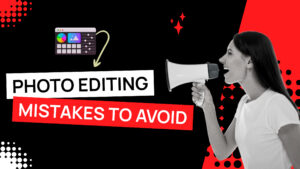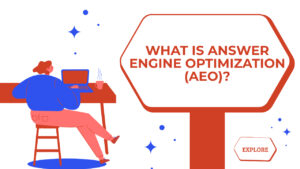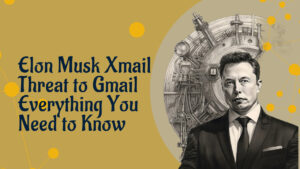What Is Bracketing and How to Use It in HDR Photography
Bracketing is a technique in photography that involves taking multiple shots of the same scene at different exposure settings. This is commonly used in High Dynamic Range (HDR) photography to capture a wider range of tonal values than what a single exposure can achieve.
Here’s how to use bracketing in HDR photography
Understanding Exposure Bracketing
Exposure bracketing involves taking a series of shots at different exposure levels, typically one underexposed (dark), one correctly exposed, and one overexposed (bright).The number of shots and the exposure increments between them can vary depending on the camera settings and the scene’s dynamic range.
Setting Up Your Camera
Put your camera in Aperture Priority (A or Av) or Manual (M) mode. These modes allow you to control the aperture setting, which is important for maintaining consistent depth of field across the bracketed shots.
Set the camera to Auto Exposure Bracketing (AEB) mode. This mode enables the camera to automatically adjust the exposure settings for each shot in the bracketed sequence.
Adjusting AEB Settings
In your camera’s menu or settings, you’ll find options to set the number of shots and the exposure increment for bracketing.
For example, you might set it to take three shots with exposures at -2EV, 0EV, and +2EV, meaning one underexposed by 2 stops, one correctly exposed, and one overexposed by 2 stops.
Explore the common photo editing mistakes you need to avoid to create better photos.
Selecting the ISO and White Balance
Use a low ISO setting to maintain image quality and reduce noise. Set the white balance to a fixed value (like Daylight or Cloudy) to ensure consistent color tones across the shots.
Using a Tripod
Since you’re taking multiple shots of the same scene, it’s crucial to keep the camera steady to ensure the frames align perfectly during post-processing.
Taking the Shots
Compose your shot and press the shutter button. The camera will automatically take the bracketed sequence of shots according to the settings you’ve configured.
Related: Best Petra photography tips
Post-Processing for HDR
Use photo editing software that supports HDR processing (like Adobe Lightroom, Photomatix, or Aurora HDR).
Import the bracketed shots into the software and merge them into a single HDR image.Adjust the tone mapping settings to control the final look of the HDR image. This allows you to balance highlights, shadows, and overall exposure.
Fine-Tuning
After merging, you may further refine the image using additional editing techniques for color correction, contrast adjustments, and other enhancements.
Remember, not every scene requires HDR. It’s most effective in high-contrast situations where there’s a significant difference between the brightest and darkest parts of the image. Additionally, avoid using HDR in scenes with a lot of movement, as aligning bracketed shots can be challenging.
By using exposure bracketing and Lightroom HDR processing, you can create images with a broader range of tonal values, revealing details in both highlights and shadows that might otherwise be lost in a single exposure.