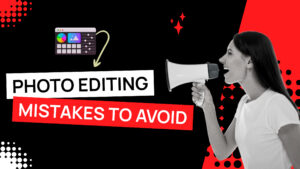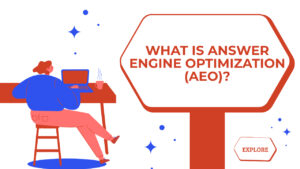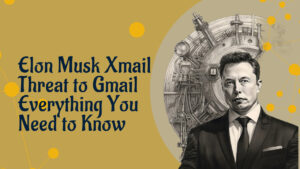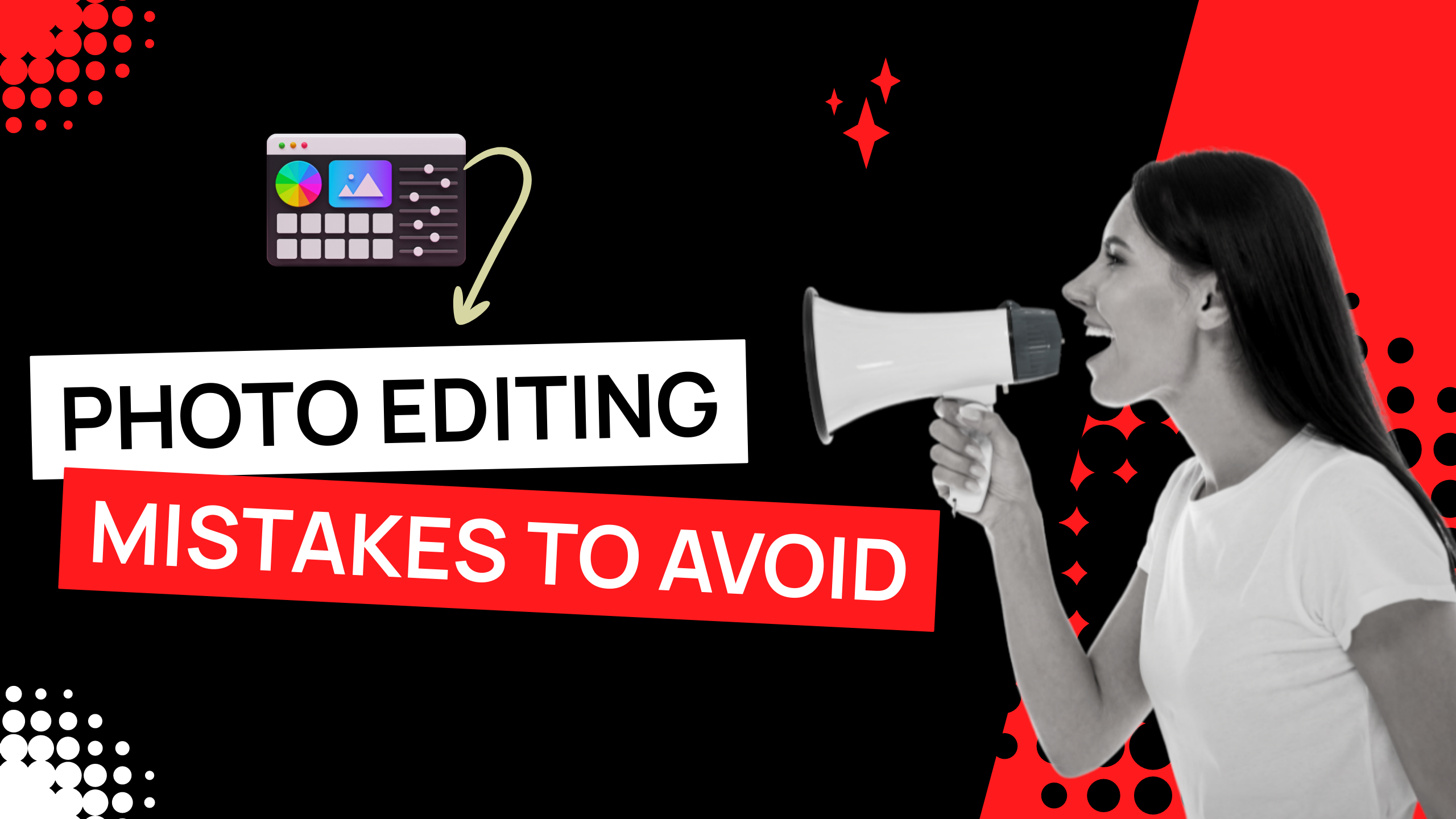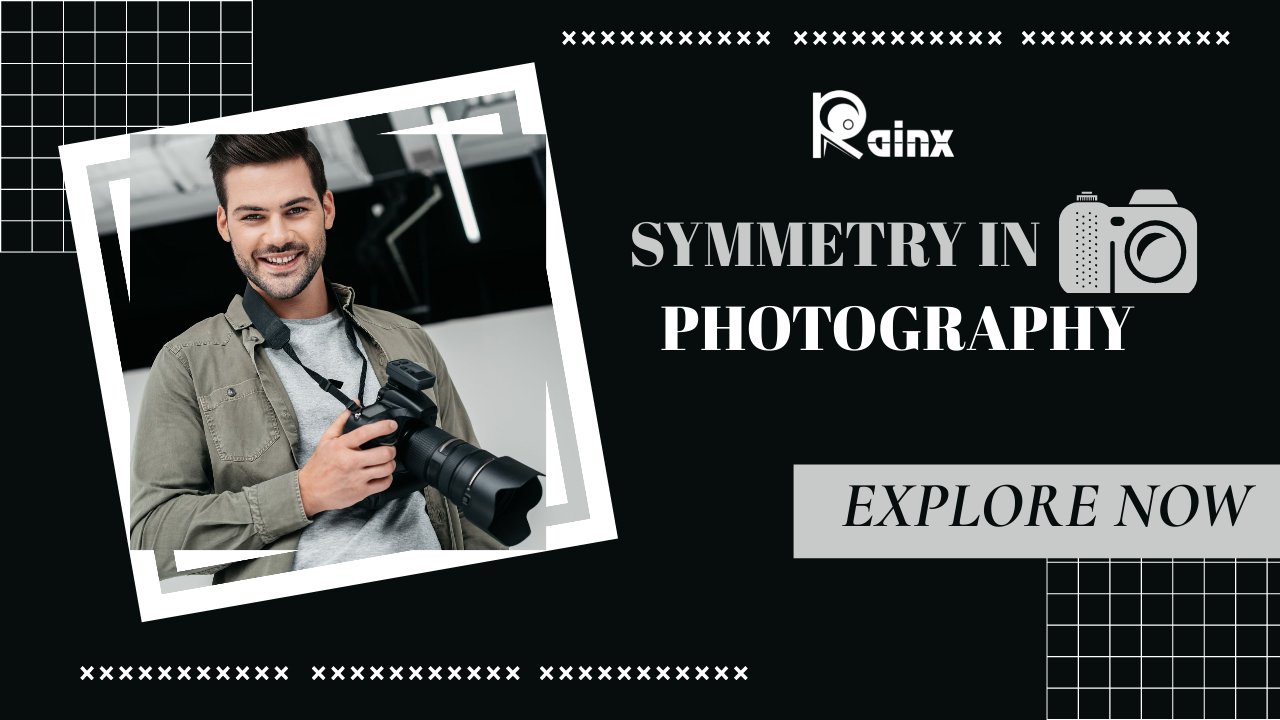How to maximize image quality in photography
Maximizing image quality in photography involves a combination of capturing techniques, camera settings, and post-processing methods. This comprehensive guide explores various aspects of the photography process, from pre-capture considerations to post-production steps, all aimed at achieving the highest possible image quality.
How to enhance photo quality in photography
1. Start with quality gear
Investing in a high-quality camera and lenses is the foundation for maximizing image quality. While advancements in smartphone cameras are notable, professional-grade DSLRs or mirrorless cameras with larger sensors generally offer superior image quality. Quality lenses with wide apertures and minimal distortion also contribute significantly to sharp and clear images.
2. Shoot in RAW
Capture images in RAW format instead of JPEG for maximum flexibility in post-processing. RAW files contain more data and allow greater control over exposure, white balance, and other settings during editing. Although RAW files take up more storage space, the benefits in terms of image quality and editing options are well worth it.
3. Master manual mode
Understanding your camera’s manual settings is crucial for maximizing image quality. Manual mode provides control over aperture, shutter speed, and ISO, allowing you to fine-tune each parameter for optimal exposure. Practice adjusting these settings to achieve the desired creative and technical results in various shooting conditions.
4. Optimize ISO settings
ISO affects the sensitivity of your camera’s sensor to light. While higher ISO values can be useful in low-light situations, they also introduce digital noise, degrading image quality. Use the lowest ISO setting possible for the given lighting conditions to ensure clean and detailed images.
5. Pay attention to aperture
The aperture setting (f-stop) not only controls the depth of field but also influences image sharpness. In general, lenses perform optimally at mid-range apertures (e.g., f/8 to f/11). However, be aware of diffraction, which can reduce sharpness at very small apertures. Adjust your aperture based on the desired creative effects and the characteristics of your lens.
6. Mind your shutter speed
Fast shutter speeds are essential for capturing sharp images, especially when photographing moving subjects. However, using excessively fast shutter speeds in low-light conditions may necessitate higher ISO settings, impacting image quality. Find a balance between shutter speed and ISO to maintain image sharpness without introducing excessive noise.
7. Use a tripod
For situations where a slow shutter speed is necessary, such as capturing landscapes or low-light scenes, a sturdy tripod is invaluable. A stable camera eliminates the risk of motion blur, resulting in tack-sharp images. Additionally, a tripod allows for precise composition and framing.
8. Perfect your composition
A well-composed image contributes to its overall quality. Pay attention to elements such as framing, leading lines, and the rule of thirds. By composing thoughtfully, you enhance the visual impact of your photographs, making them more engaging and aesthetically pleasing.
9. Achieve proper focus
Accurate focusing is crucial for maximizing image sharpness. Use autofocus modes effectively, and consider using single-point autofocus for precision. In certain situations, manual focus may be preferable, especially when dealing with challenging lighting conditions or when photographing subjects with minimal contrast.
10. Calibrate your monitor
Post-processing decisions heavily rely on what you see on your monitor. Calibrating your monitor ensures accurate color representation and brightness levels. When your monitor displays colors correctly, you can make informed adjustments during editing, maintaining the integrity of your images.
11. Embrace post-processing
Post-processing is a key step in maximizing image quality. Software like Adobe Lightroom and Photoshop allows for fine-tuning exposure, contrast, sharpness, and color balance. While it’s essential to capture the best possible image in-camera, post-processing provides the opportunity to enhance and refine your work further.
a. Sharpening techniques
Apply sharpening selectively to enhance details without introducing artifacts. Use tools like the sharpening mask in Lightroom to target specific areas. Avoid excessive sharpening, as it can lead to unnatural-looking images.
b. Noise reduction
In high ISO settings, digital noise may be present in your images. Utilize noise reduction tools judiciously to maintain detail while minimizing noise. Strike a balance to preserve image quality without sacrificing too much sharpness.
c. Color correction
Correcting color balance ensures that your images display accurate and true-to-life colors. Use the white balance tools in post-processing to adjust color temperature and tint based on the lighting conditions in which the photo was taken.
d. High dynamic range (HDR) imaging
HDR techniques involve merging multiple exposures to capture a broader dynamic range. While this is often done in-camera, HDR processing in post-production can further refine the tonal balance and detail in your images.
e. Retouching and cloning
Address distracting elements or imperfections through retouching and cloning tools. Be cautious not to overdo it; the goal is to enhance, not alter, the essence of the photograph.
12. Backup your files
Preserving image quality goes beyond capturing and editing—it involves safeguarding your work. Regularly back up your files to prevent data loss. Consider using external hard drives, cloud storage, or a combination of both for a comprehensive backup strategy.
Conclusion
Maximizing image quality in photography is a multifaceted process that encompasses both the technical aspects of capturing and the creative nuances of post-processing. By combining high-quality gear, sound shooting techniques, and thoughtful post-production, photographers can elevate their work to achieve images that are not only visually appealing but also technically impressive.
Continuous learning and experimentation play a crucial role in refining your skills and pushing the boundaries of what’s possible in the pursuit of exceptional image quality.
Explore best AI tools for photo editing without losing any quality.