photo editing like Photoshop online
There are several online photo editing tools and websites that offer features similar to Adobe Photoshop for basic to advanced image editing. While they may not have the full range of capabilities of Photoshop, they can be quite powerful for many tasks. Here are a few online photo editing options:
- Adobe Photoshop Express: Adobe offers a simplified, online version of Photoshop called Photoshop Express. It’s user-friendly and offers a range of basic editing tools. You can access it through a web browser or mobile app.
- Pixlr: Pixlr is a robust online photo editor with both basic and advanced features. It offers tools for image retouching, filters, layers, and more. It’s available in both web and mobile app versions.
- Canva: Canva is primarily a graphic design tool but includes a photo editing feature. It’s excellent for creating social media graphics and simple image enhancements.
- Fotor: Fotor is an online photo editing tool with a wide range of features, including retouching, filters, and effects. It also offers design and collage-making features.
- BeFunky: BeFunky is a user-friendly online photo editor with various tools for editing, retouching, and adding effects to photos. It also has a collage maker.
- PicMonkey: PicMonkey offers photo editing and graphic design capabilities. It’s known for its ease of use and creative features.
- GIMP Online: GIMP (GNU Image Manipulation Program) is a powerful open-source image editor similar to Photoshop. While it’s primarily desktop software, you can find web-based versions and alternatives that offer similar functionality.
- Photopea: Photopea is an online image editor that closely resembles Photoshop’s interface and functionality. It’s a popular choice for those looking for a Photoshop alternative.
These online photo editors allow you to perform tasks like cropping, resizing, adjusting brightness/contrast, applying filters, removing backgrounds, and more. The specific features and user interfaces may vary, so you can explore them to find the one that best suits your needs and preferences.
- Company Profile Writing
 Uncover the essential components of a company profile. Our guide covers how to write about your mission, history, and contact details to showcase your business effectively.
Uncover the essential components of a company profile. Our guide covers how to write about your mission, history, and contact details to showcase your business effectively. - What is CashKaro and How to use CashKaro cashback app?
 Discover CashKaro and transform your online shopping! Learn how to earn cashback effortlessly with the CashKaro app. Start enjoying discounts today!
Discover CashKaro and transform your online shopping! Learn how to earn cashback effortlessly with the CashKaro app. Start enjoying discounts today! - How to Make a Graphical Abstract?
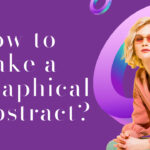 Elevate your research presentation with our guide to crafting compelling graphical abstracts. Discover essential tips on visuals, clarity, and effective design.
Elevate your research presentation with our guide to crafting compelling graphical abstracts. Discover essential tips on visuals, clarity, and effective design. - Best AI tools for Facebook Ads
 If you’re seeking to improve your Facebook advertising strategies, Birch or Revealbot, AdEspresso by Hootsuite, and Zalster are exceptional AI tools that enhance efficiency and maximize ad performance.
If you’re seeking to improve your Facebook advertising strategies, Birch or Revealbot, AdEspresso by Hootsuite, and Zalster are exceptional AI tools that enhance efficiency and maximize ad performance. - Photo Editing Mistakes
 Excessive editing, Oversaturating colors, Blurred images, Too much HDR and Overdoing filters and effects are some of the top photo editing mistakes to avoid for crafting stunning pictures.
Excessive editing, Oversaturating colors, Blurred images, Too much HDR and Overdoing filters and effects are some of the top photo editing mistakes to avoid for crafting stunning pictures.







