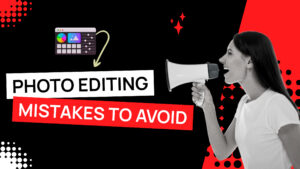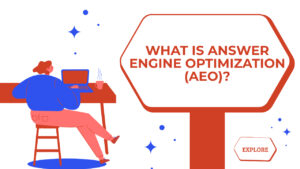Yahoo Mail Phishing Scam
Don’t fall for this Yahoo mail phishing scam
Phishing scams targeting email accounts, including Yahoo Mail, are unfortunately common. These scams are designed to trick individuals into revealing their sensitive information, such as usernames, passwords, or personal details. To protect yourself from falling victim to a Yahoo Mail phishing scam, here are some essential things you need to remember:
Be skeptical of unsolicited emails
Be cautious when receiving emails, especially if they’re unexpected or from unknown senders. Phishers often impersonate trusted entities like Yahoo to deceive you.
Check the Sender’s Email Address
Verify the sender’s email address. Legitimate communications from Yahoo will come from an @yahoo.com email address. Be cautious of any variations or strange domain names.
Don’t Click on Suspicious Links
Avoid clicking on links or downloading attachments from emails that seem suspicious. Hover your mouse over links to see the actual URL they point to, and verify it matches the legitimate Yahoo website (https://www.yahoo.com).
Check for Grammatical Errors and Typos
Phishing emails often contain spelling mistakes, grammatical errors, or awkward language. Be on the lookout for these signs.
Verify the Request
If the email claims that you need to update your password, confirm its legitimacy by independently accessing your Yahoo Mail account through your browser instead of clicking links provided in the email.
Use Two-Factor Authentication (2FA)
Enable 2FA for your Yahoo Mail account. This adds an extra layer of security by requiring a one-time code sent to your mobile device when logging in.
Stay Informed
Keep up to date with the latest phishing threats and scams. Yahoo and other email providers often provide information and guidance on their websites or through security alerts.
Report Suspicious Emails
If you receive a suspicious email that appears to be a phishing attempt, report it to Yahoo Mail. They can investigate and take appropriate action.
Regularly Update Your Password
Change your Yahoo Mail password periodically and use a strong, unique password that includes a combination of letters, numbers, and symbols.
Use an Email Security Service
Consider using an email security service or antivirus software that can help detect and filter out phishing emails.
Educate Yourself and Others
Educate yourself and your family members or colleagues about the dangers of phishing scams. Awareness is a key defense against these threats.
Remember that phishing scams are constantly evolving, and scammers are becoming more sophisticated in their tactics. Being vigilant and cautious when dealing with emails, especially those requesting personal or sensitive information, is essential to protecting your online security.